Foreword
Vmq的App微信记录的很好,但是支付宝成天出问题,各种幺蛾子,再加上以前支付宝一些历史问题,导致检测收款总是报错,只好自己重新编译一个
目前是基于他的版本进行三次编译
https://github.com/zwc456baby/vmqApk
Android
由于之前没接触过Android开发,大概看了下非常像Java开发,Github仓库也是基于gradle的工程,问了一下IDEA就能直接编译。
首先安装Android SDK,新建工程或者配置的地方可以选择,然后依靠IDEA集成的工具进行安装,总体还是比较简单省心的
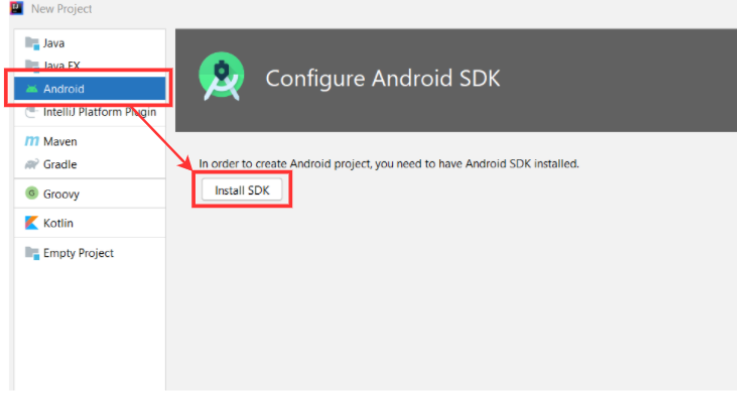
但是接着就比较操蛋了,安装的SDK 33.0.2版本有问题,编译怎么都过不去,一直报错
Installed Build Tools revision 33.0.2 is corrupted. Remove and install again
要把这个编译过去,需要先卸载之前的SDK,然后降级,选个30版本的
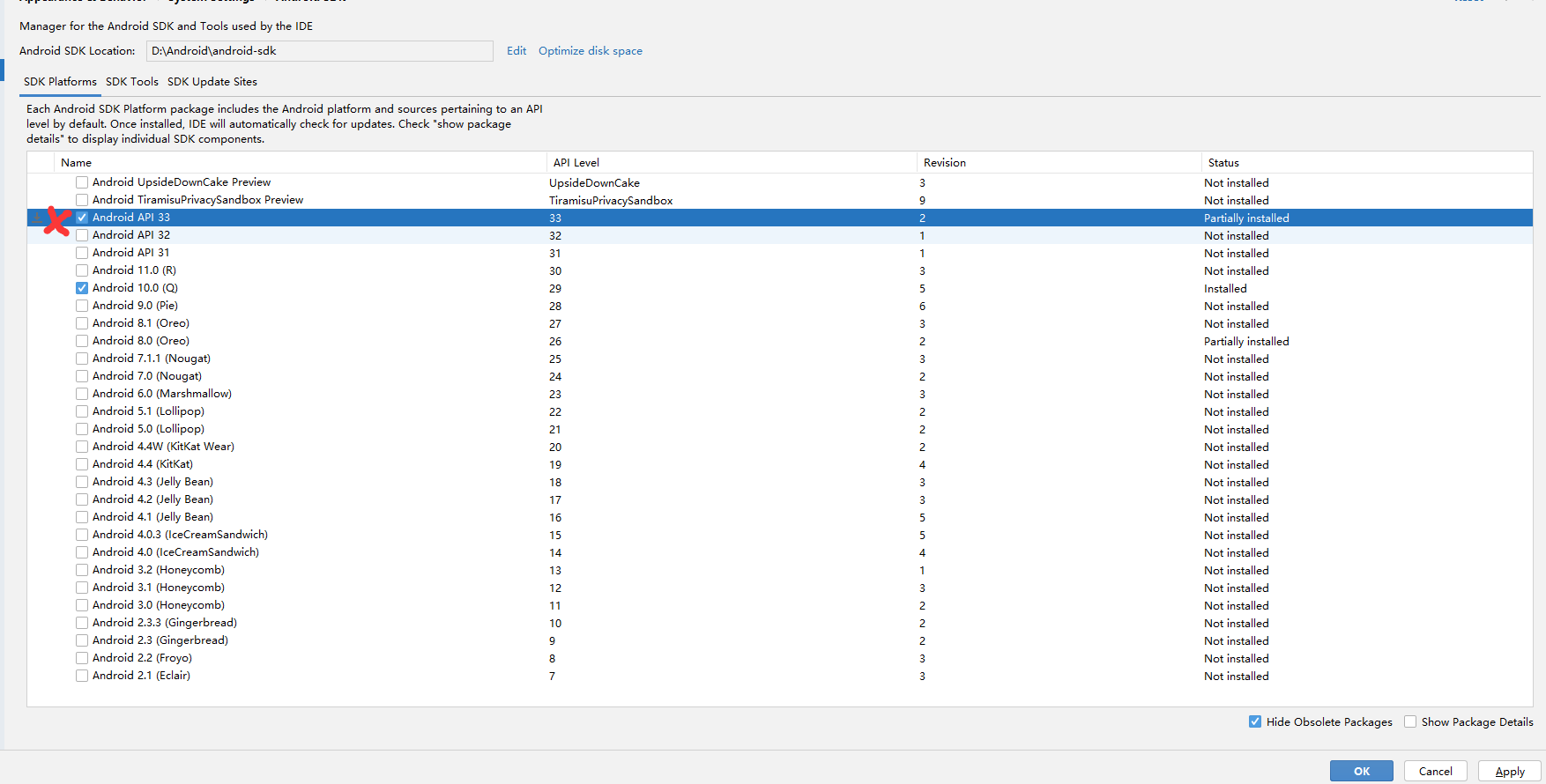
SDK Tools中也需要取消33.0.2版本
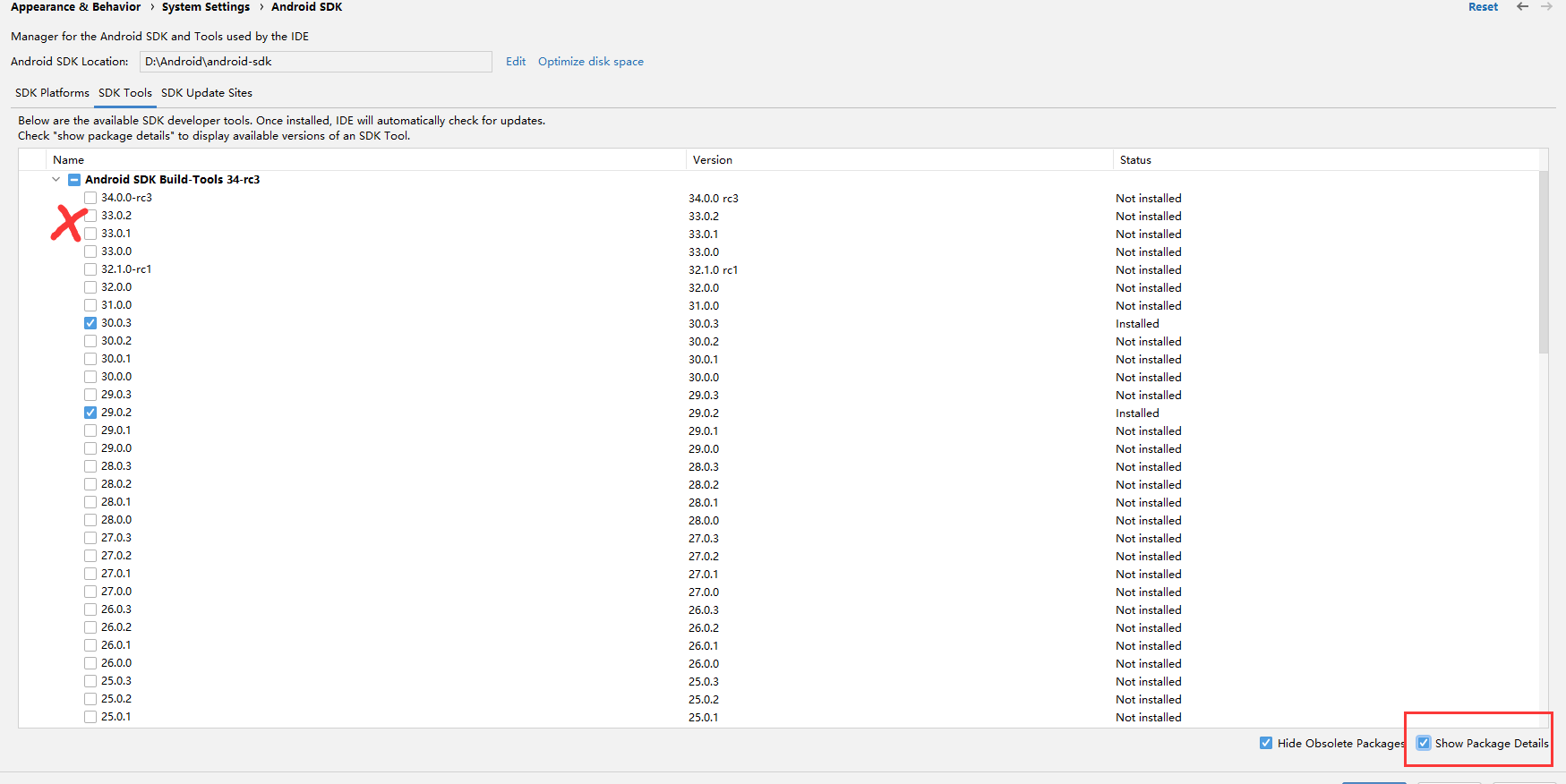
应用重装以后才能编译。
local.properties 缺失
由于缺少了local.properties,一开始编译肯定过不去,这个文件又被忽略了,实际要填充什么内容,怎么填充也没见有人说
大致如下,需要给出来sdk的路径以及安卓签名的文件信息
## This file must *NOT* be checked into Version Control Systems,
# as it contains information specific to your local configuration.
#
# Location of the SDK. This is only used by Gradle.
# For customization when using a Version Control System, please read the
# header note.
#Thu May 04 16:36:06 CST 2023
sdk.dir=D\:\\Android\\android-sdk
STORE_FILE_NAME=E\:\\vmqApk\\out\\keystore.jks
KEY_PASSWORD=password
STORE_ALIAS=别名
Generate Signed Bundle / APK 无法点击
这里就会遇到,由于编译过不去,IDEA无法生成安卓签名
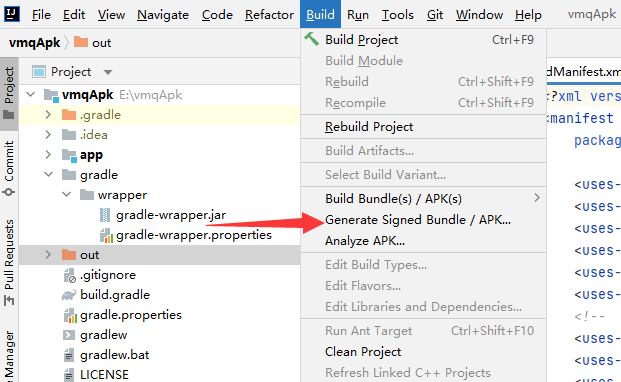
build选项中,在没完整编译之前,这里是不能点的。
想生成一个签名,先重新建一个Android demo项目,编译过了以后,再生成一个给Vmq用。
Vmq修改
查看log文件
查看log文件,确定问题所在
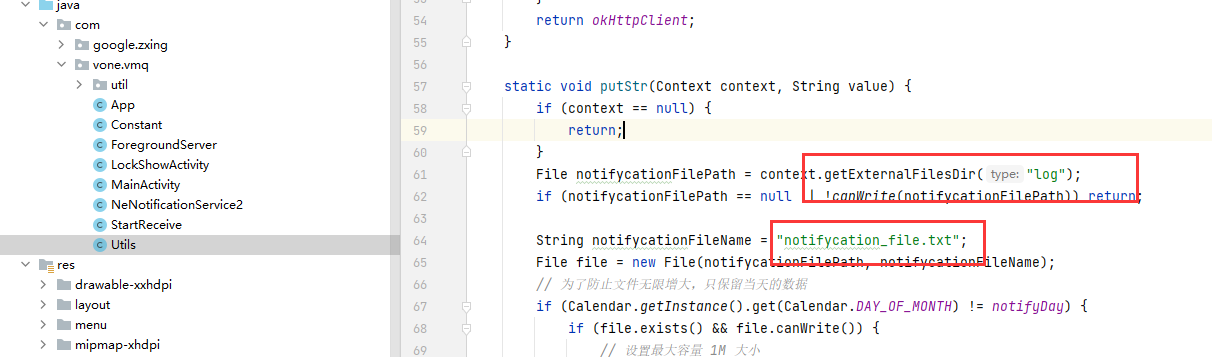
看到有一个工具类,专门记录了通知信息的log,主要是看context.getExternalFilesDir这个路径在哪里
仔细看了一下Vmq的App信息,发现是com.vone.qrcode,找到这个文件夹应该就能看到了
内存存储设备/Android/data/com.vone.qrcode/files/log/notifycation_file.txt
可以看到,这个里面支付宝的信息都是些啥东西啊…有用的一个没有
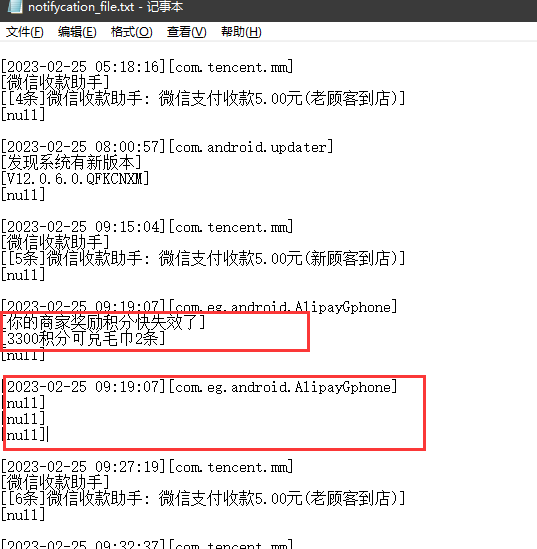
找到一条今天的
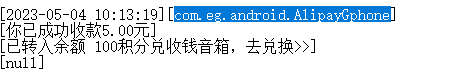
对应web里的就是这里,5元的完成是我手动补单的,实际自动成功识别的就是上面的100
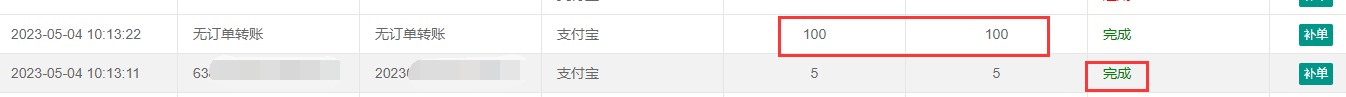
这个干扰信息就很恶心
log信息都是从这里记录进去的,时间、包名、通知标题、通知内容、子内容,主要是从标题、通知内容和子内容中筛选出实际的收款信息。
private void writeNotifyToFile(StatusBarNotification sbn) {
if (!sbn.isClearable()) {
return;
}
Log.i(TAG, "write notify message to file");
// 具有写入权限,否则不写入
CharSequence notificationTitle = null;
CharSequence notificationText = null;
CharSequence subText = null;
Bundle extras = sbn.getNotification().extras;
if (extras != null) {
notificationTitle = extras.getCharSequence(Notification.EXTRA_TITLE);
notificationText = extras.getCharSequence(Notification.EXTRA_TEXT);
subText = extras.getCharSequence(Notification.EXTRA_SUB_TEXT);
}
String packageName = sbn.getPackageName();
String time = Utils.formatTime(Calendar.getInstance().getTime());
String writText = "\n" + "[" + time + "]" + "[" + packageName + "]" + "\n" +
"[" + notificationTitle + "]" + "\n" + "[" + notificationText + "]" + "\n" +
"[" + subText + "]" + "\n";
// 使用 post 异步的写入
Utils.putStr(this, writText);
}
收款过滤
通过writeNotifyToFile,看到主要的过滤代码都在onNotificationPosted
public void onNotificationPosted(StatusBarNotification sbn) {
Log.d(TAG, "接收到通知消息");
writeNotifyToFile(sbn);
// 微信支付部分通知,会调用两次,导致统计不准确
if ((sbn.getNotification().flags & Notification.FLAG_GROUP_SUMMARY) != 0) {
Log.d(TAG, "群组摘要通知,忽略");
return;
}
SharedPreferences read = getSharedPreferences("vone", MODE_PRIVATE);
host = read.getString("host", "");
key = read.getString("key", "");
Notification notification = sbn.getNotification();
String pkg = sbn.getPackageName();
if (notification != null) {
Bundle extras = notification.extras;
if (extras != null) {
CharSequence _title = extras.getCharSequence(NotificationCompat.EXTRA_TITLE, "");
CharSequence _content = extras.getCharSequence(NotificationCompat.EXTRA_TEXT, "");
Log.d(TAG, "**********************");
Log.d(TAG, "包名:" + pkg);
Log.d(TAG, "标题:" + _title);
Log.d(TAG, "内容:" + _content);
Log.d(TAG, "**********************");
// to string (企业微信之类的 getString 会出错,换getCharSequence)
String title = _title.toString();
String content = _content.toString();
if ("com.eg.android.AlipayGphone".equals(pkg)) {
if (!content.equals("")) {
if (content.contains("通过扫码向你付款") || content.contains("成功收款")
|| title.contains("通过扫码向你付款") || title.contains("成功收款")
|| content.contains("店员通") || title.contains("店员通")) {
String money;
// 新版支付宝,会显示积分情况下。先匹配标题上的金额
// [2023-05-04 10:13:19][com.eg.android.AlipayGphone]
// [你已成功收款5.00元]
// [已转入余额 100积分兑收钱音箱,去兑换>>]
// [null]
//
if (content.contains("商家积分")) {
money = getMoney(title);
if (money == null) {
money = getMoney(content);
}
} else {
// 明显上面的这种提示信息、走了这个分支,通过内容获取金额,就出现错误的情况了
money = getMoney(content);
if (money == null) {
money = getMoney(title);
}
}
if (money != null) {
Log.d(TAG, "onAccessibilityEvent: 匹配成功: 支付宝 到账 " + money);
appPush(2, Double.parseDouble(money));
} else {
handler.post(new Runnable() {
public void run() {
Toast.makeText(getApplicationContext(), "监听到支付宝消息但未匹配到金额!", Toast.LENGTH_SHORT).show();
}
});
}
}
}
} else if ("com.tencent.mm".equals(pkg)
|| "com.tencent.wework".equals(pkg)) {
if (!content.equals("")) {
if (title.equals("微信支付") || title.equals("微信收款助手") || title.equals("微信收款商业版")
|| (title.equals("对外收款") || title.equals("企业微信")) &&
(content.contains("成功收款") || content.contains("收款通知"))) {
String money = getMoney(content);
if (money != null) {
Log.d(TAG, "onAccessibilityEvent: 匹配成功: 微信到账 " + money);
try {
appPush(1, Double.parseDouble(money));
} catch (Exception e) {
Log.d(TAG, "app push 错误!!!");
}
} else {
handler.post(new Runnable() {
public void run() {
Toast.makeText(getApplicationContext(), "监听到微信消息但未匹配到金额!", Toast.LENGTH_SHORT).show();
}
});
}
}
}
} else if ("com.vone.qrcode".equals(pkg)) {
if (content.equals("这是一条测试推送信息,如果程序正常,则会提示监听权限正常")) {
handler.post(new Runnable() {
public void run() {
Toast.makeText(getApplicationContext(), "监听正常,如无法正常回调请联系作者反馈!", Toast.LENGTH_SHORT).show();
}
});
}
}
}
}
}
明显这里判断一定要有商家积分,而实际上这里是没有的,就导致了通过内容获取金额
// 新版支付宝,会显示积分情况下。先匹配标题上的金额
// [2023-05-04 10:13:19][com.eg.android.AlipayGphone]
// [你已成功收款5.00元]
// [已转入余额 100积分兑收钱音箱,去兑换>>]
// [null]
//
if (content.contains("商家积分")||content.contains("积分")) {
money = getMoney(title);
if (money == null) {
money = getMoney(content);
}
} else {
// 明显上面的这种提示信息、走了这个分支,通过内容获取金额,就出现错误的情况了
money = getMoney(content);
if (money == null) {
money = getMoney(title);
}
}
我这里看到的所有商家积分在前几个月的时候,还是正确出现在content中的,后来就变成了xxx积分
目前已经安装测试了,等等看这几天看看情况如何
Summary
有一说一,这个通知栏信息监控确实有点危险,我大概翻看了一下,基本上各种支付信息、验证码、部分聊天记录都会被记录进去。如果被别人黑了,或者这里简单的偷一下通知信息,确实会导致出现严重的问题
所以如果有需要,最好这个Vmq还是自己编译一下
Quote
https://blog.csdn.net/m18860232520/article/details/78851245
https://blog.csdn.net/lplj717/article/details/124819950
https://blog.csdn.net/qq_15945399/article/details/123384716
https://blog.csdn.net/weixin_65468424/article/details/126643746
