Foreword
局域网内的设备没有RTC时钟,同时也想要正确的时间,只能依赖于时间同步服务了。所以尝试使用局域网内搭建NTP服务器,让客户端访问并更新时间
NTP
Win10开启NTP服务端
修改注册表
HKEY_LOCAL_MACHINE-SYSTEM-CurrentControlSet-Services-W32Time-TimeProviders-NtpServer
将NtpServer项的右侧键值Enablied,将默认的0改为1,1为启用NTP服务器
HKEY_LOCAL_MACHINE-SYSTEM-CurrentControlSet-Services-W32Time-Config
将Config项的右侧键值AnnounceFlags,将默认的10改为5,将自身设置为可靠时钟源
重启Windows Time服务
如果对外访问的话,需要在高级防火墙设置中开放udp端口123
OpenWrt开启NTP服务端
uci set system.ntp.enable=1
uci commit system
重启ntp或者系统重启
/etc/init.d/sysntpd restart
测试
w32tm /stripchart /computer:127.0.0.1
看到如下显示,说明服务已经开启了
C:\Users\elmag>w32tm /stripchart /computer:127.0.0.1
正在跟踪 127.0.0.1 [127.0.0.1:123]。
当前时间是 2023/6/13 14:35:03。
14:35:03, d:+00.0003226s o:+00.0000873s [ * ]
14:35:05, d:+00.0008730s o:+00.0001674s [ * ]
NTP服务端同步
使用ntpd指定地址进行时间同步
ntpd -n -d -p 172.16.200.1
如果开启后台自动同步,需要这样或者默认开启系统的同步服务
ntpd -p 172.16.200.1
修改系统配置
vi /etc/config/system
ntp同步服务器中加入自定义的windows服务器
config system
option hostname 'OMEGA'
option timezone 'CST'
option ttylogin '1'
option log_size '64'
option urandom_seed '0'
config timeserver 'ntp'
option enabled '1'
option enable_server '0'
list server '172.16.200.1'
list server '0.openwrt.pool.ntp.org'
list server '1.openwrt.pool.ntp.org'
list server '2.openwrt.pool.ntp.org'
启动ntp服务
/etc/init.d/sysntpd start
/etc/init.d/sysntpd enable
/etc/init.d/ntpd start
/etc/init.d/ntpd enable
查看ntp服务
ps | grep ntp
ntpd -n -d -p 172.16.200.1
1830 root 1216 S< /usr/sbin/ntpd -n -N -S /usr/sbin/ntpd-hotplug -p 172.16.200.1 -p 1.lede.pool.ntp.org -p 2.lede.pool.ntp.org -p 3.lede.p
仅查询,不设置时间
ntpd -w -p 172.16.200.1
显示当前ntp设置
uci show system.ntp
通过uci接口配置
#先修改时区
uci set system.@system[0].timezone='CST-8'
uci set system.@system[0].zonename='Asia/Shanghai'
#启用ntp
uci set system.ntp='timeserver'
uci set system.ntp.enabled='1'
# delete existing list of servers
uci set system.ntp.server=
#将以下地址修改为局域网中的NTP SERVER地址
uci add_list system.ntp.server='172.16.200.1'
# add one or more servers
uci add_list system.ntp.server='my-ntp-server.org'
uci add_list system.ntp.server='my-other-ntp-server.org'
# commit the changes
uci commit
# have (sys)ntpd reload its own config
/etc/init.d/sysntpd reload
reload_config
RouterOS客户端同步
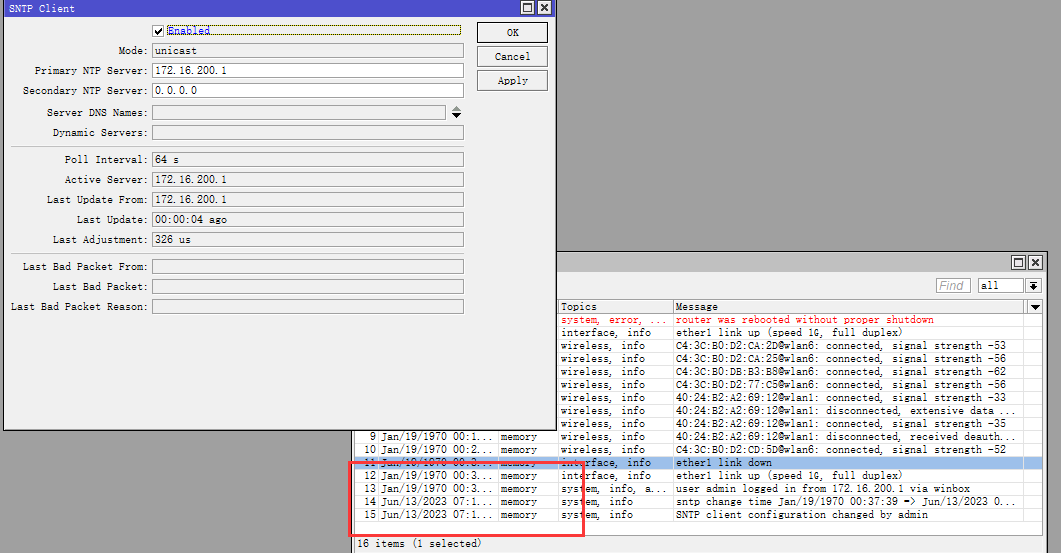
可以看到开启的一瞬间,时间就自动同步上去了
OpenWrt同步问题
root@123-:/# ntpd -n -d -p 172.16.200.1
ntpd: sending query to 172.16.200.1
ntpd: reply from 172.16.200.1: offset:+5890157.341717 delay:0.004247 status:0x1c strat:1 refid:0x4c434f4c rootdelay:0.000000 reach:0x01
ntpd: sending query to 172.16.200.1
ntpd: reply from 172.16.200.1: offset:+5890157.340812 delay:0.005813 status:0x1c strat:1 refid:0x4c434f4c rootdelay:0.000000 reach:0x03
ntpd: sending query to 172.16.200.1
ntpd: reply from 172.16.200.1: offset:+5890157.341056 delay:0.006732 status:0x1c strat:1 refid:0x4c434f4c rootdelay:0.000000 reach:0x07
ntpd: sending query to 172.16.200.1
ntpd: reply from 172.16.200.1: offset:+5890157.341651 delay:0.004168 status:0x1c strat:1 refid:0x4c434f4c rootdelay:0.000000 reach:0x0f
ntpd: sending query to 172.16.200.1
root@123-:/# date
Wed Apr 5 20:03:42 CST 2023
现在问题就出现了,已经看到ntpd同步了,但是系统的date时间依然是错误的
有一种说法是系统时区不正确,导致的不能同步,但是这里是正确的,都切换到了CST
还有一说要5分钟才能同步,根本不可能,半小时都没同步,也有看到说明ntpd在时间差距过大时不会工作,必须要先用ntpdate做一个时间跳跃修改到差不多以后,ntpd才能工作
仔细看了一下系统自带的sysntpd似乎和dhcp有关系
#!/bin/sh /etc/rc.common
# Copyright (C) 2011 OpenWrt.org
START=98
USE_PROCD=1
PROG=/usr/sbin/ntpd
HOTPLUG_SCRIPT=/usr/sbin/ntpd-hotplug
get_dhcp_ntp_servers() {
local interfaces="$1"
local filter="*"
local interface ntpservers ntpserver
for interface in $interfaces; do
[ "$filter" = "*" ] && filter="@.interface='$interface'" || filter="$filter,@.interface='$interface'"
done
ntpservers=$(ubus call network.interface dump | jsonfilter -e "@.interface[$filter]['data']['ntpserver']")
for ntpserver in $ntpservers; do
local duplicate=0
local entry
for entry in $server; do
[ "$ntpserver" = "$entry" ] && duplicate=1
done
[ "$duplicate" = 0 ] && server="$server $ntpserver"
done
}
validate_ntp_section() {
uci_validate_section system timeserver "${1}" \
'server:list(host)' 'enabled:bool:1' 'enable_server:bool:0' 'use_dhcp:bool:1' 'dhcp_interface:list(string)'
}
start_service() {
local server enabled enable_server use_dhcp dhcp_interface peer
validate_ntp_section ntp || {
echo "validation failed"
return 1
}
[ $enabled = 0 ] && return
[ $use_dhcp = 1 ] && get_dhcp_ntp_servers "$dhcp_interface"
[ -z "$server" -a "$enable_server" = "0" ] && return
procd_open_instance
procd_set_param command "$PROG" -n -N
[ "$enable_server" = "1" ] && procd_append_param command -l
[ -x "$HOTPLUG_SCRIPT" ] && procd_append_param command -S "$HOTPLUG_SCRIPT"
for peer in $server; do
procd_append_param command -p $peer
done
procd_set_param respawn
procd_close_instance
}
service_triggers() {
local script name use_dhcp
script=$(readlink -f "$initscript")
name=$(basename ${script:-$initscript})
procd_add_config_trigger "config.change" "system" /etc/init.d/$name reload
config_load system
config_get use_dhcp ntp use_dhcp 1
[ $use_dhcp = 1 ] && {
local dhcp_interface
config_get dhcp_interface ntp dhcp_interface
if [ -n "$dhcp_interface" ]; then
for n in $dhcp_interface; do
procd_add_interface_trigger "interface.*" $n /etc/init.d/$name reload
done
else
procd_add_raw_trigger "interface.*" 1000 /etc/init.d/$name reload
fi
}
procd_add_validation validate_ntp_section
}
Summary
NTP服务暂时还用不起来
Quote
https://www.cnblogs.com/pipci/p/14672772.html
https://blog.csdn.net/hzlarm/article/details/109765246
https://forum.openwrt.org/t/solved-ntp-not-working/132671/6
https://serverfault.com/questions/845814/is-it-possible-to-check-ntpd-status-on-a-busybox-system#:~:text=BusyBox%20does%20not%20provide%20the,to%20talk%20to%20BusyBox%20ntpd%20.
https://blog.csdn.net/weixin_40752030/article/details/107827595
https://blog.51cto.com/024mj/1666274?b=totalstatistic
https://community.cisco.com/t5/switching/ntp-not-synching/td-p/1515137
